How to Switch Between the Classic and New Client Area
This article explains how to switch between the classic and new Client Area interfaces. You can toggle between them at any time, depending on your preference.
Switching from the Classic to the New Client Area
- Log in to your Client Area
- Click on My Settings (top right corner)
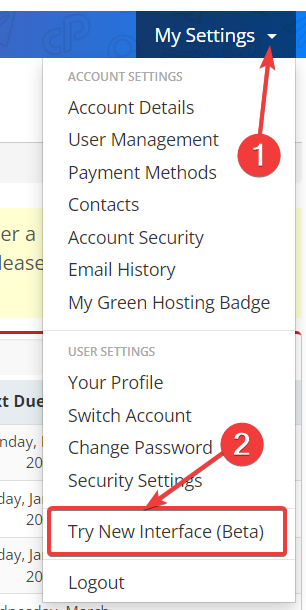
- Click Try New Interface (Beta)
- Your interface will update to the new layout
Switching from the New to the Classic Client Area
- Log in to your Client Area
- Click on the menu arrow next to your profile name
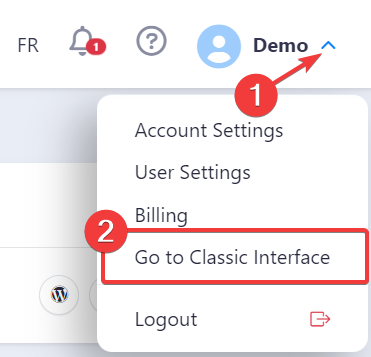
- Select Go to Classic Interface
- Your interface will revert to the classic layout

