How to Use my PLUS Rewards Points
PLUS Rewards is a program that allows you to earn points for every dollar you spend at WHC. You can convert these points into credit for future purchases or renewals. It's automatic, simple, and designed to reward WHC customers.
Who Can Earn Points?
- Existing customers: You’re already earning points—no sign-up required!
- New clients: Start earning points as soon as you become a WHC client after your very first purchase.
How to Earn and Use points
Earning Points
You can earn points by purchasing WHC products or services. For every $1 spent (excluding tax), you will receive 20 points.
For example, if you spend $100, you will earn 2,000 points.
Points earned are automatically added to your account once the corresponding invoice is paid. You can see your point accrual during the order process—both on the order form when adding products or services—and on the invoices or receipts you receive. Additionally, your points balance and related information are available in your Client Area.
Checking Your Points Balance
- Log in to your Client Area
- Click Benefits from the left side menu, then choose PLUS Rewards
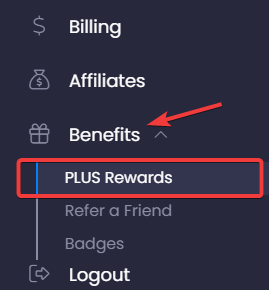
- Your points balance is visible on your dashboard
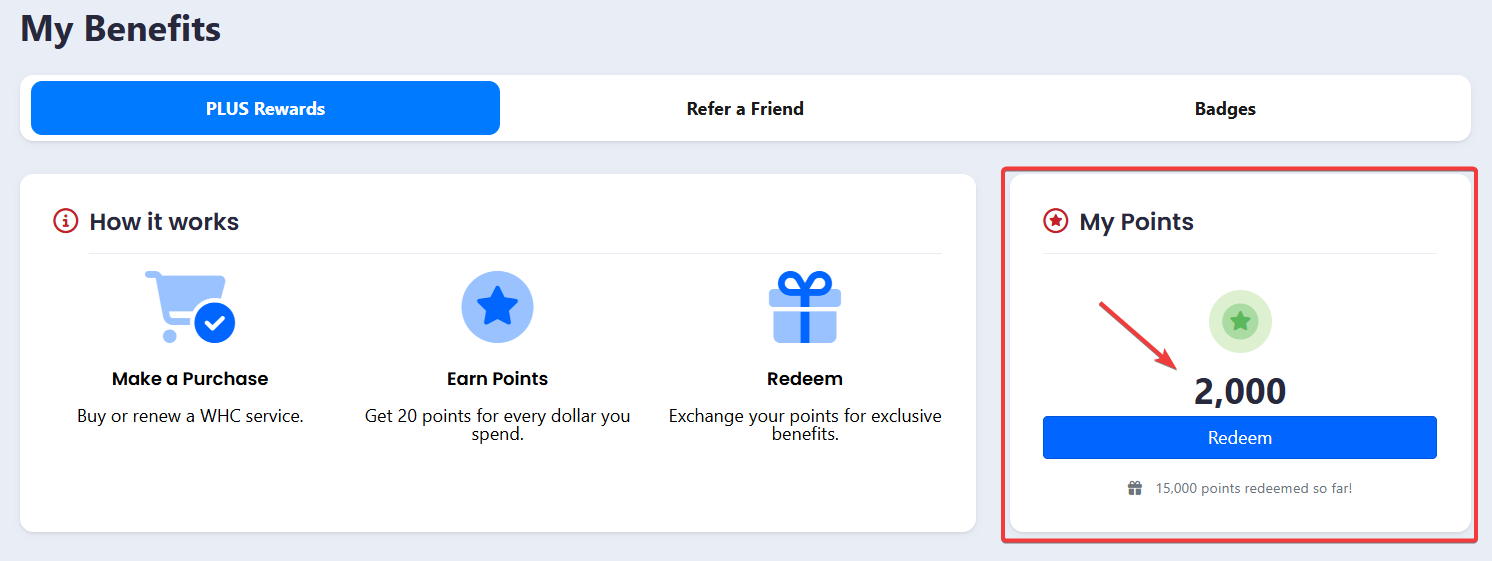
Redeeming Points
To convert your points into WHC credit for future purchases, follow these steps:
- Access your points dashboard as described above.
- Click the Redeem button
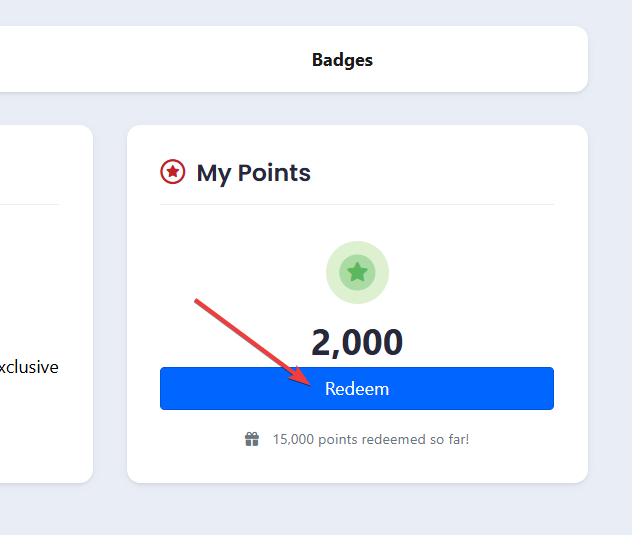
- Enter the amount of points that you wish to convert into WHC Credits (e.g. 2000 or a minimum of 10 points), then click Confirm.
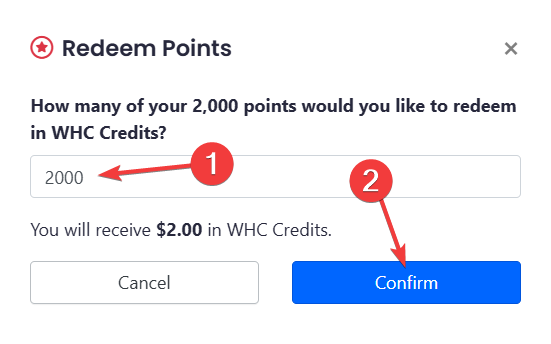
- A message will appear, confirming that the points have been added to your balance
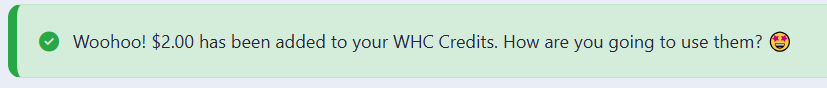
- Next time you’re at checkout or when paying an invoice, you’ll be able to apply your credit toward your payment
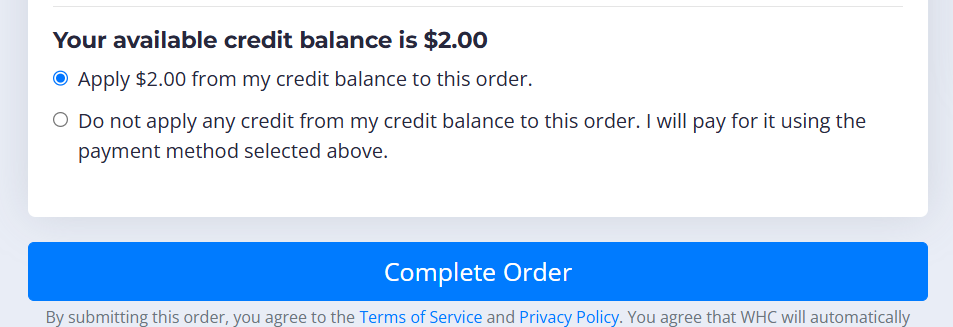
If you’re looking for more information or assistance, reach out to our customer service team for help.

