Understanding WHOIS Information for Your Domain
Overview
WHOIS information includes publicly accessible contact details for your domain, typically divided into three contacts: Registrant, Administrative and Technical.
For most domains, this data can be protected with a Domain Protection service, which hides your personal information from the public WHOIS database and shields your domain from any threats or accidental changes. This helps safeguard against spamming, telemarketing, and spoofing.
- What Information is Included in WHOIS?
- How to Update Your Domain's WHOIS Information
- How to Check WHOIS Information
- Troubleshooting WHOIS Updates
What Information is Included in WHOIS?
The three types of contacts generally include:
- Registrant: The owner of the domain (name, address, email).
- Administrative: Handles administrative tasks (email, phone).
- Technical: Manages the technical aspects (contact information).
How to Update Your Domain's WHOIS Information
To change the WHOIS details for your domain:
- Log in to your Client Area.
- Go to Domains > My Domains from the left panel.
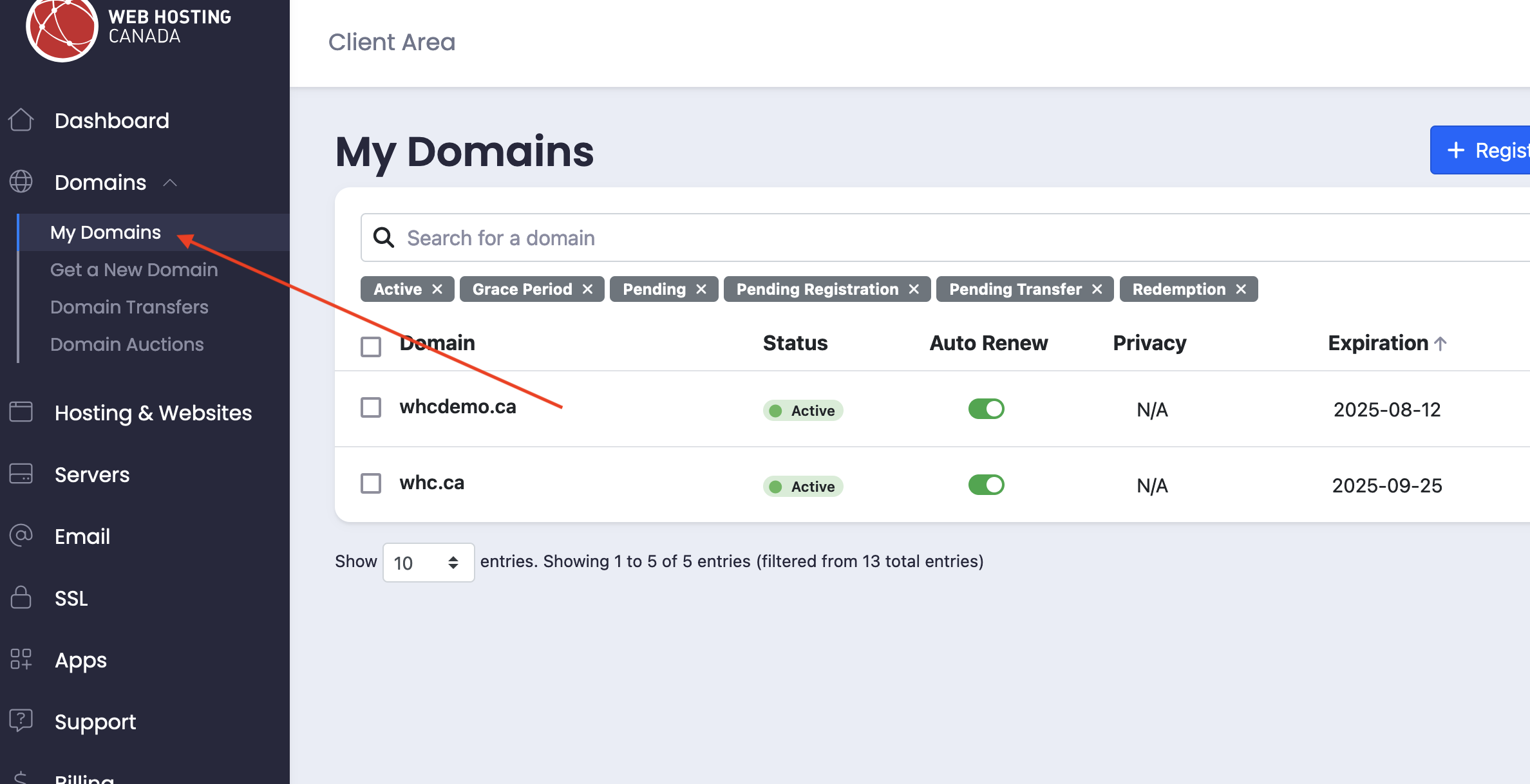
- Select the domains you want to manage by ticking the checkbox (you can select multiple domains at once and bulk edit WHOIS information) and click Edit Contact Info at the top.
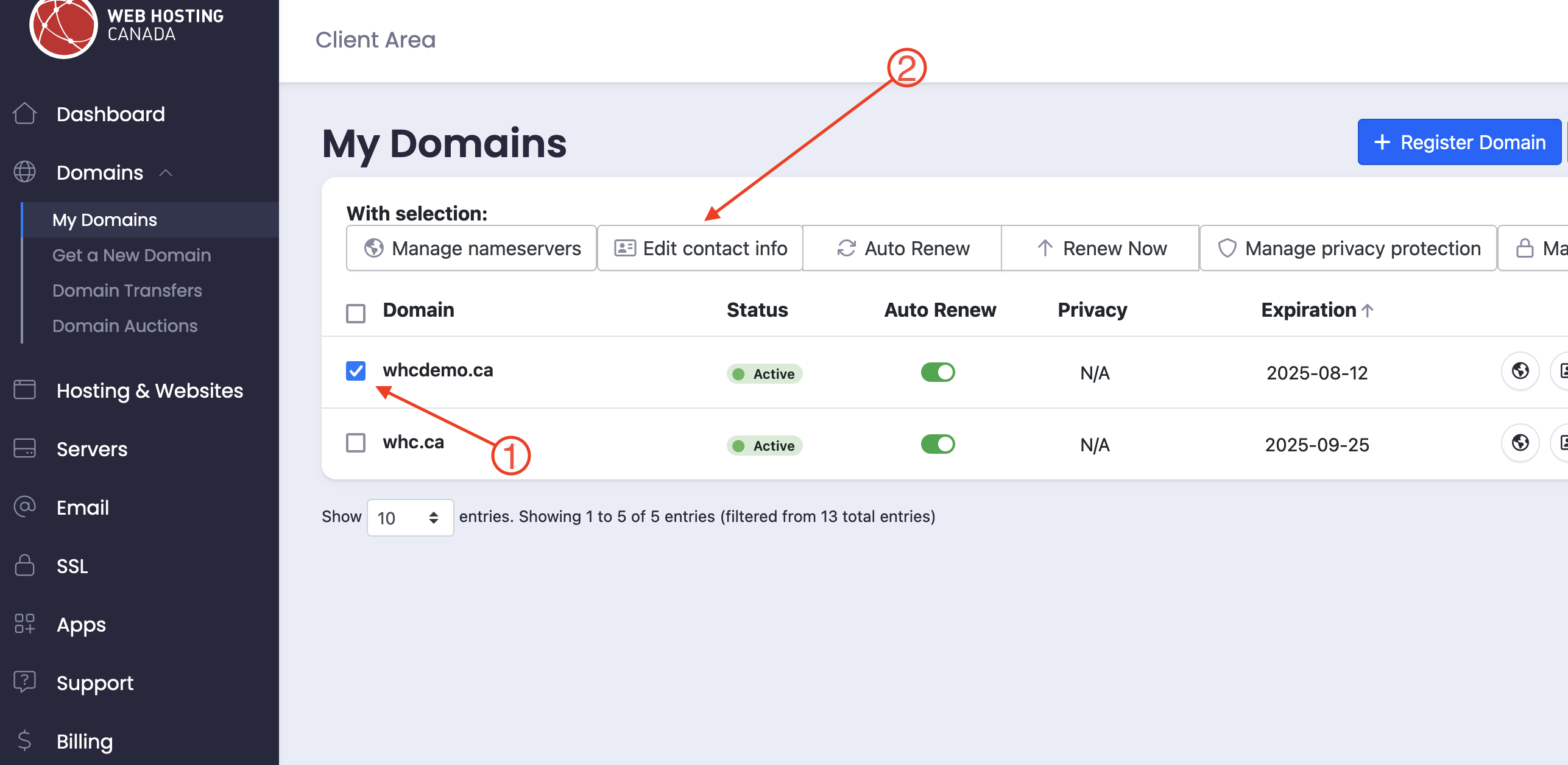
- Update the necessary information in the pop-up window and click Save (Note: If you need to edit each contact type separately, uncheck the option Use for all contact types).
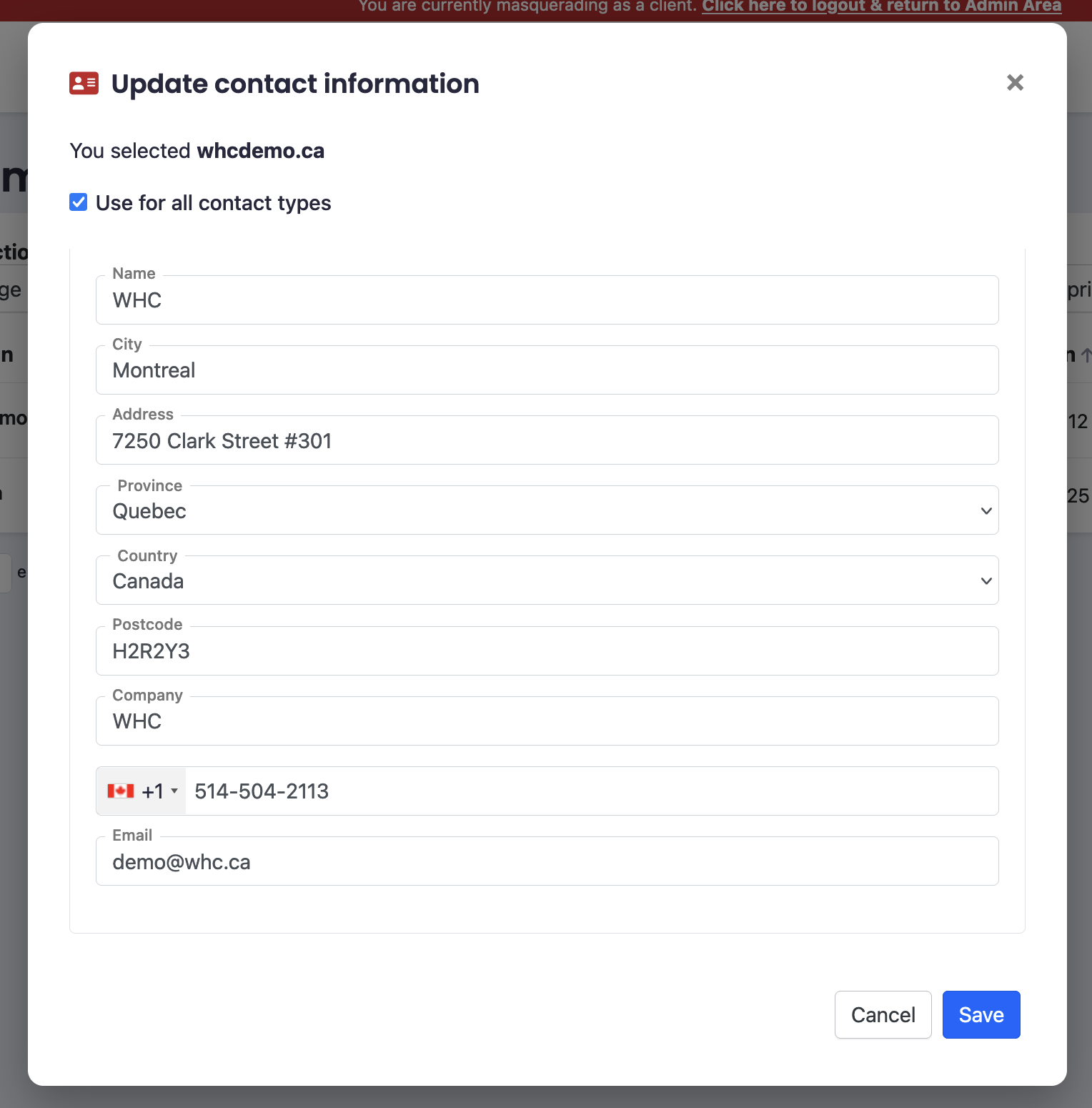
Changes will take effect within a few hours and should reflect on WHOIS lookup tools within 72 hours.
Important Notes
- Email verification may be required after updating WHOIS contact details. If not completed, your domain could be suspended.
- For some domain types (TLDs), changing the registrant contact may lock the domain from being transferred for up to 60 days for security reasons.
How to Check WHOIS Information
After updating your WHOIS details, you can verify the changes using any public WHOIS lookup tool. It may take up to 72 hours for changes to fully propagate.
Troubleshooting WHOIS Updates
If you encounter issues:
- Changes not visible? It may take up to 72 hours for updates to appear on lookup tools.
- No verification email? Check your spam/junk folder or request the email again.
- Domain locked after changes? Registrant changes can lock the domain for 60 days, preventing transfers to another provider.

