What is Domain Protection?
At WHC, we are committed to safeguarding your domain names. That’s why we offer Domain Protection as an optional add-on for all your domains. This service is designed to provide enhanced security, ownership protection, and accidental change prevention.
Key Features of Domain Protection
- Enhanced Security: Protects against internal and external threats by requiring the primary account holder’s consent before any critical domain changes are made.
- Ownership Protection: Prevents unauthorized changes to your contact information or transfer requests without an additional secure consent step.
- Accidental Change Protection: Safeguards against unintentional changes to nameservers, zones, email forwarders, and other crucial domain data, ensuring smooth and uninterrupted operations.
This is in addition to our Domain Privacy service, which is free with all domains. Domain Privacy hides your personal information from the WHOIS database, reducing unwanted sales calls and junk mail.
(Note: Domain Privacy is not available for .CA domains owned by non-individuals, such as corporations.)
Transition from Privacy Protection to Domain Protection
As of August 2024, WHC has enhanced and renamed our Privacy Protection service to Domain Protection. This updated service includes all the benefits of Privacy Protection, along with additional security and ownership safeguards.
What’s Included:
- Enhanced Security
- Ownership Protection
- Accidental Change Protection
- Domain Privacy (as previously described)
How Does Domain Protection Work?
Domain Protection prevents unauthorized critical changes by using security prompts and 2-factor authentication (2FA), ensuring only the primary account holder can make these changes.
Benefits:
- Protects against unauthorized internal and external changes.
- Requires 2FA for contact information updates or domain transfer requests.
- Prevents accidental modifications to vital domain settings, maintaining seamless operations.
Cancellation Policy
To cancel Domain Protection, please contact our Billing Department. Once the cancellation is processed, the protection provided will be immediately disabled. Please note that a self-service cancellation option will be available soon.
Can I Keep Domain Privacy if I Cancel Domain Protection?
Yes, you can cancel Domain Protection without affecting your Domain Privacy settings. Currently, cancellation requires contacting our Billing Department, but a self-service option will be available soon.
Auto-Renewal of Domain Protection
Domain Protection renews automatically alongside your domain registration. We recommend keeping your domain’s auto-renewal setting active to ensure uninterrupted service.
Is Domain Protection Worth It?
We believe it is, and here’s why:
- Your Domain is Your Brand: Protecting your domain means protecting your brand. The peace of mind is invaluable.
- Increasing Domain Thefts: With domain disputes on the rise, Domain Protection is a smart move to safeguard your assets.
- Prevent Costly Errors: Accidental changes can lead to downtime and significant expenses. Domain Protection’s 2-level authorization system helps prevent these issues.
How to Add Domain Protection
Domain Protection can be added through your Client Area. You can follow these steps:
- Go to your domains.
- Click on Manage for the domain name in question.
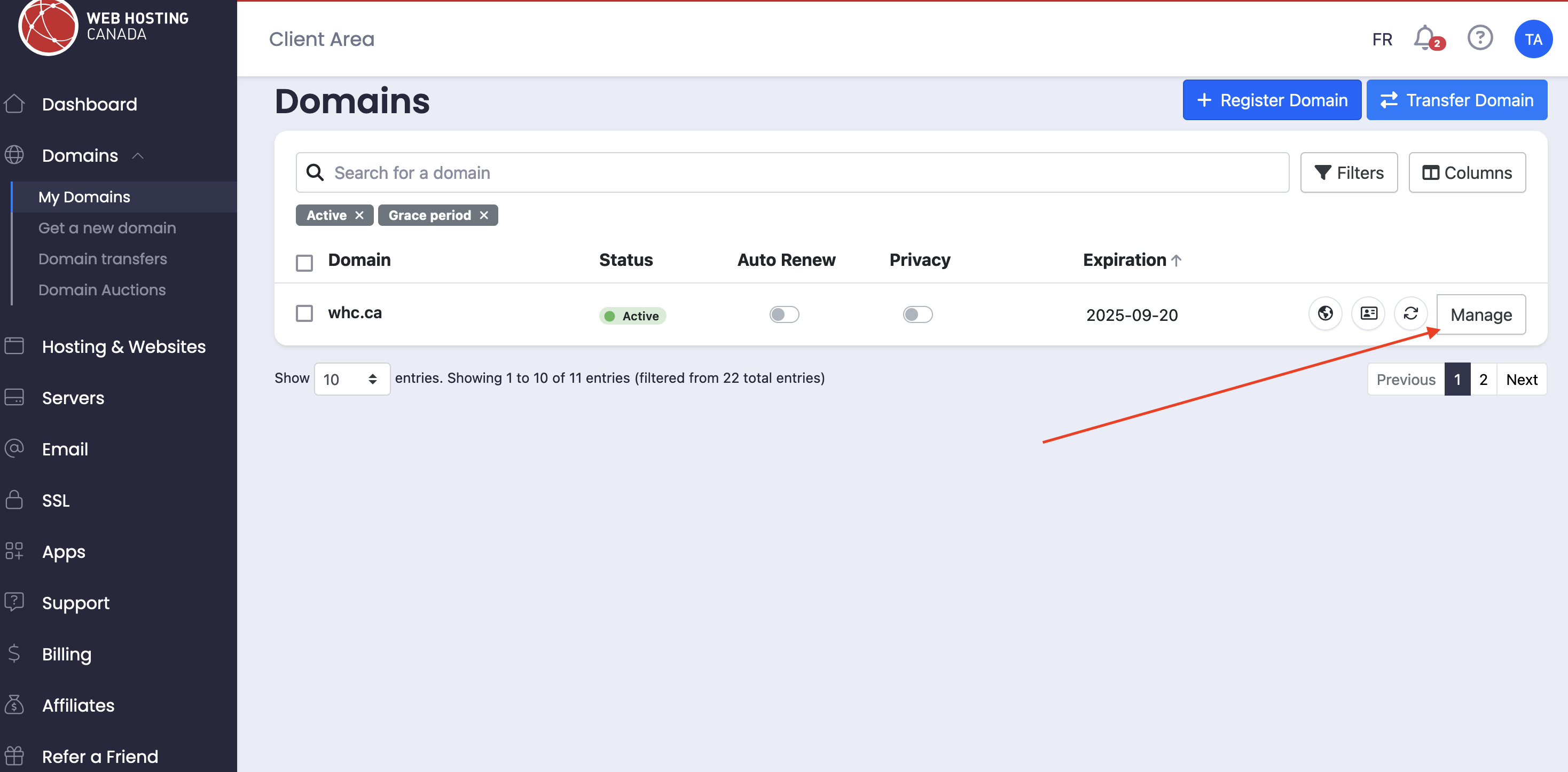
- Toggle the switch for Domain Protection.
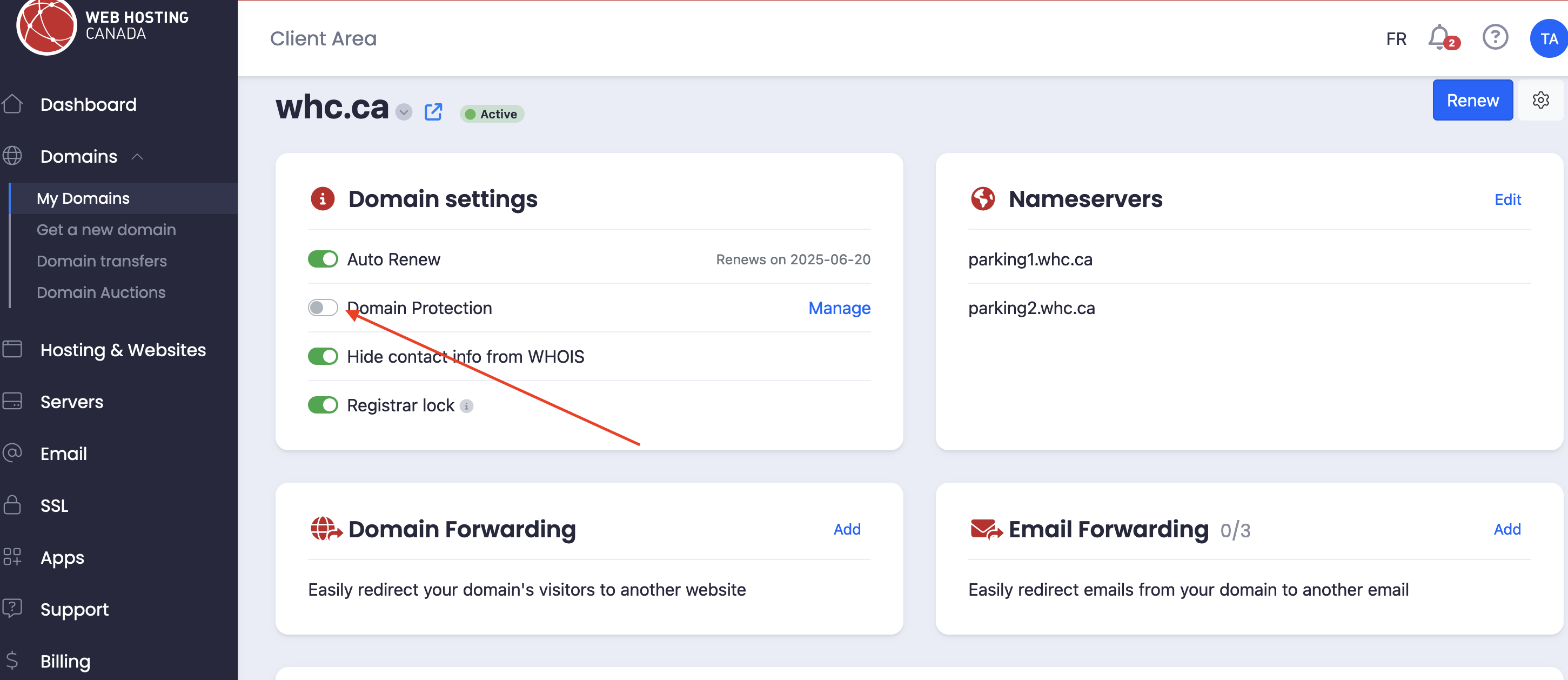
Security Disclaimer
While Domain Protection significantly enhances your domain security, no solution can guarantee 100% protection. We recommend implementing strong IT policies, considering cybersecurity insurance, and enabling 2FA for account access to further reduce risks.

