RAA Verification and Domain Suspension
What is Domain Verification (RAA verification)?
Since 2013, under Whois Accuracy Program (WAP) which is part of the Registrar Accreditation Agreement (RAA), ICANN requires registrars and registrants to validate and verify certain Whois data fields, which may include contacting you by phone, email or postal mail.
The registrars must suspend or delete domain names that are not timely verified.
As a Registrant of a domain name, any new domain registration or changes to the first name, last name or email address of an existing domain name requires a special verification of the information within 15 days. This verification is done by clicking on a special verification link sent to the registrant’s email address. Domains that are not verified within 15 days are temporarily suspended.
Which domain extensions are affected by RAA verification?
All domains governed by ICANN are affected. The most popular affected extensions are:
- .com
- .net
- .org
- .biz
- .info
- .quebec
- .us
.CA domains are managed by CIRA and are not affected by RAA verification.
What are the domain owner’s (registrant) obligations?
You need to click on the verification link which was sent to the registrant email address within 15 days of any eligible domain registration or domain ownership information change involving your first name, last name or email address.
If the domain is not verified in 15 days, the domain it will be suspended.
The registrar will replace the nameservers and all services associated with the domain will stop working. This includes, but is not limited to: website, emails and subdomains.
How can I tell if a domain was suspended for verification?
In the next hours following the suspension, your website will be replaced by the following message:
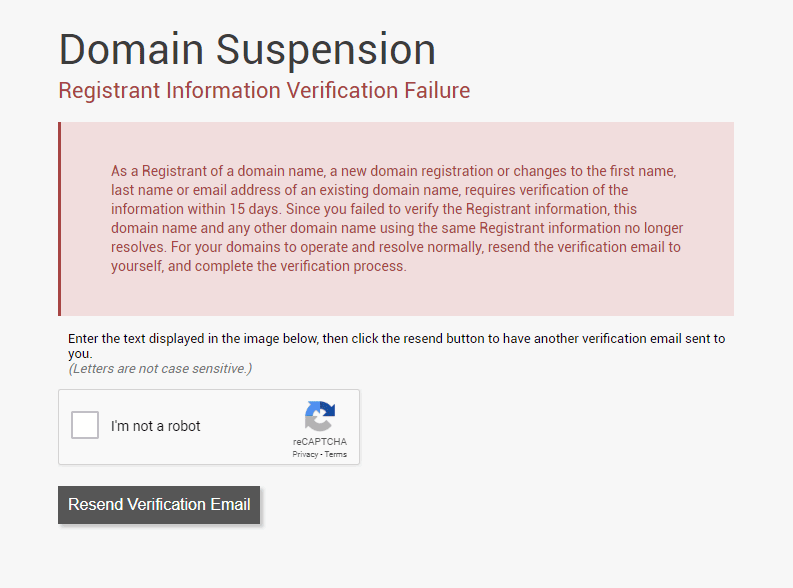
How can I re-enable my website once it’s been suspended?
You can reactivate your domain name after a suspension by clicking on the RAA verification email link, sent to the registrant’s email address.
If you can’t find such an email, follow the steps below.
I didn’t receive the verification email, what should I do?
- Check your registrant email for the verification email. Consider checking your junk/spam folders as well.
- Resend the verification email by clicking the Resend Verification Email button on your domain.
- In your Client Area, check the WHOIS email address on your domain name’s details page and ensure it’s a working email that you have access to.
- If the registrant email is not good, please contact WHC’s Support team to request an email address change.

