Transferring a Website To WHC Hosting
Web Hosting Canada includes a free migration service. If you’d like us to move your existing website for you, simply submit a request by following the steps below.
Let WHC Handle the Migration for You (Free)
You can initiate an assisted migration right from your dashboard.
- Log in to your Client Area
- Locate the banner at the top of your dashboard, and click on Start Now
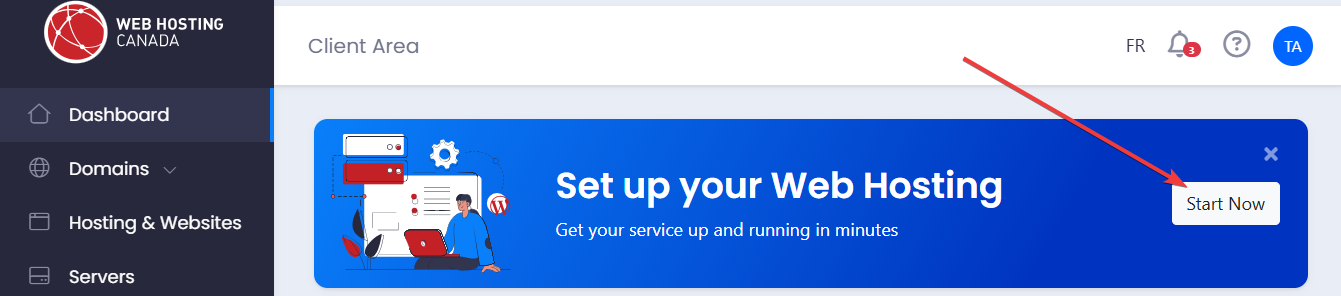
- Click on Migrate
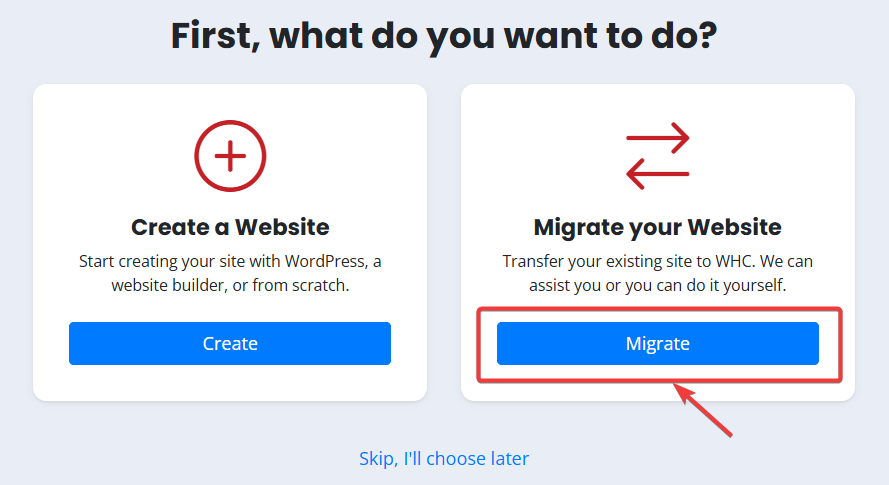
- Under Assisted Migration, choose Select
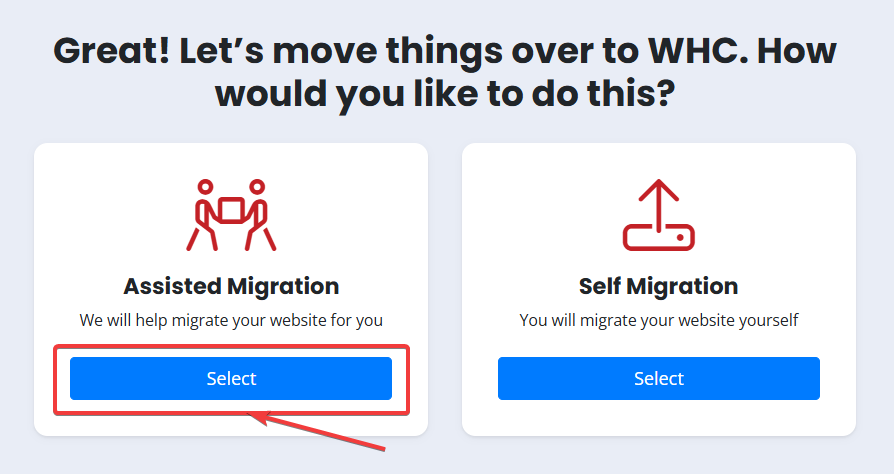
- Enter your website address, then click Check now
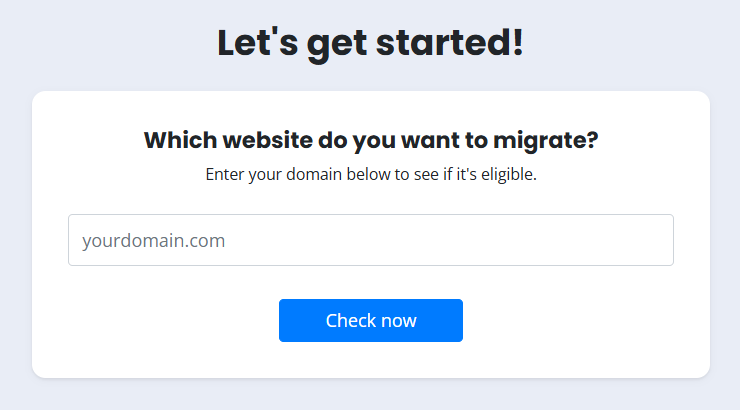
- Enter your cPanel username & password, review and add any additional information, then click on Submit
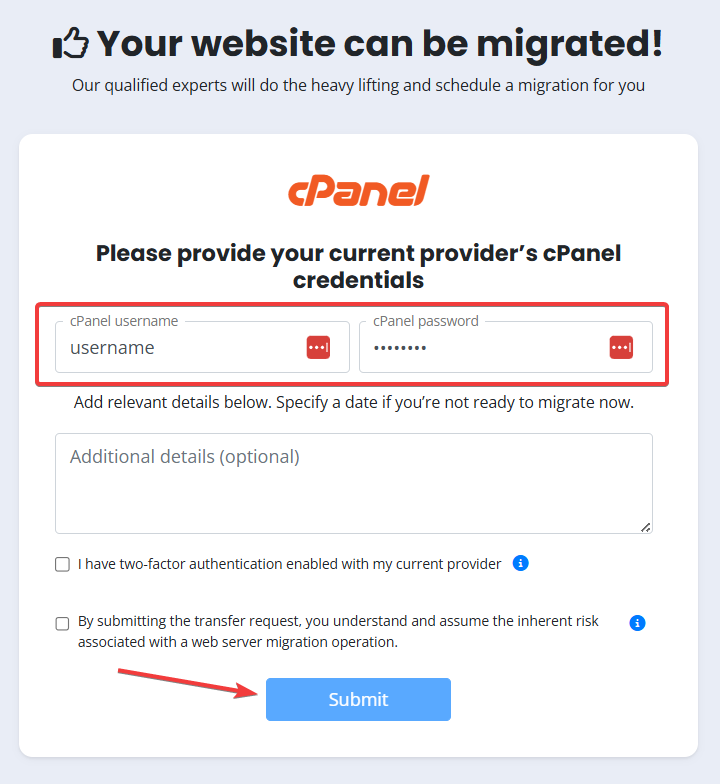
- You’re done! One of our migration specialists is on the case. You can track the progress of your migration through your migration ticket, which is available in your Client Area. Additionally, you’ll receive an email confirming your request.
Additional Information
Occasionally, we may require more information from you to complete the transfer. The specific information needed depends on where your website is currently hosted. We’ll notify you when the transfer is complete or if we need anything else from you.
It can be helpful to gather this information in case it is needed. Please see below for typical scenarios that may apply to you:
If your domain is already hosted with WHC
Please provide:
- The domain name connected to the WordPress site you wish to transfer
- Make sure this domain is hosted under the same account you’re using to submit the request
If you're hosted with another provider (cPanel)
Please provide:
- Name
- Domain name
- WordPress admin username & password
- Folder name (path) of the WordPress installation
- cPanel address (e.g. yourdomain.ca/cpanel)
- cPanel username & password
If you're hosted with another provider (no cPanel)
Please provide:
- Domain name
- WordPress admin username & password
- Folder name (path) of the WordPress installation
- (S)FTP hostname
- (S)FTP username & password
- (S)FTP port
If you're hosted at WordPress.com
Please provide:
- Domain name
- WordPress admin username & password
Once we begin the transfer, we will notify you when it’s complete or if we need any additional information from you.
Need help? Reach out anytime — we’re here 24/7 to help or take care of the transfer for you.

