How to Get Your Green Hosting Badge
As a Web Hosting Canada client with an eligible green hosting service, you can proudly display a green hosting badge on your website. We supply a variety of badges which will let your visitors know that your site is eco-friendly.
Adding a green hosting badge to your site is simple:
- Log in to your Client Area
- From the left menu, click Benefits, then click Badges from the submenu
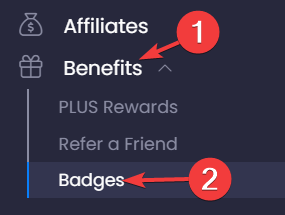
- Scroll down to the badge tabs, click on the Green Badges tab
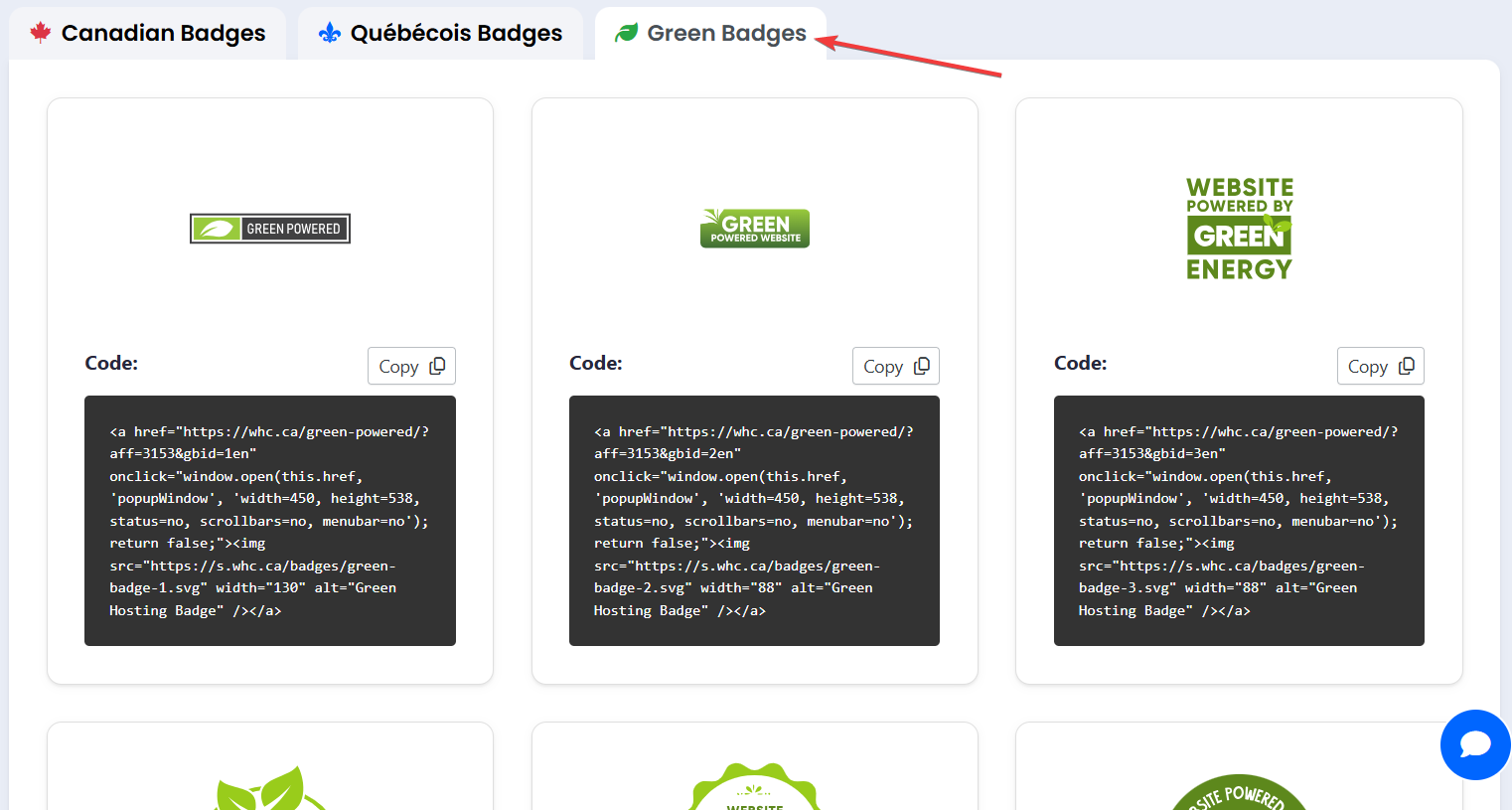
- Browse the available badges. Click the “Copy” button above the code snippet for your chosen badge. The code will be automatically copied to your clipboard.
- Paste the code in the desired location on your website. If you’re using WordPress you’ll want to put it in a code block.
Review the badge on your site to make sure it looks the way you intended, and you’re done!

