How to Import an Existing WordPress Installation To Softaculous
Softaculous is a powerful web application installer that gives you the ability to execute several post-installation tasks, such as:
- Perform SSO (Single Sign-on): Log in to the WordPress Dashboard as Administrator
- Perform updates
- Clone installations
- Create a staging instance *
- Perform backups and restores **
- Bulk discover existing installations
Note
This procedure applies to our standard web hosting, Cloud Hosting and Dedicated Hosting services (when Softaculous is installed). This article does NOT apply to Managed WordPress Hosting.- When do I need to Import a WordPress installation to Softaculous?
- How to Import a Local WordPress Installation To Softaculous
When do I need to Import a WordPress installation to Softaculous?
If you want to benefit from the above mentioned Softaculous features, and any of the following cases apply:
- You have previously installed WordPress manually
- You have migrated from another host that doesn’t use WordPress
- You have previously installed WordPress using a different installer script, such as cPanel’s WordPress Manager, cPanel’s WordPress Toolkit, Fantastico, etc.
How to Import a Local WordPress Installation To Softaculous
The following procedure applies when you wish to import one (or many) local WordPress installations into Softaculous, from the same server.
- Log in to your cPanel
- Open Softaculous
- Web Hosting: Select 1-click Apps Installer under Popular Tools
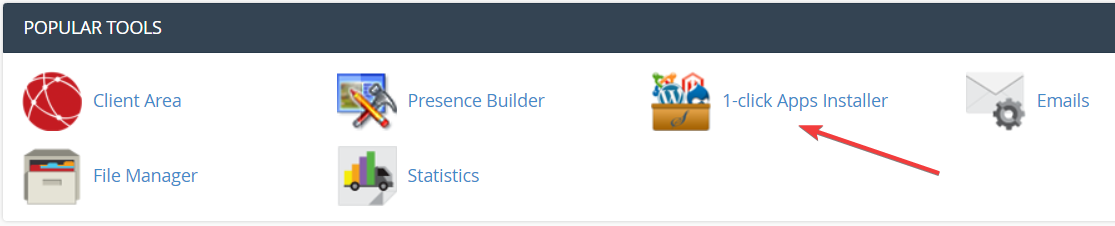
- Cloud or Dedicated Servers: Select Softaculous Apps Installer under Software
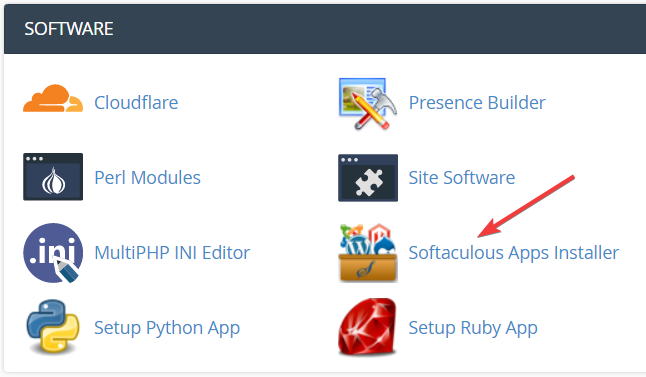
- Web Hosting: Select 1-click Apps Installer under Popular Tools
- From the Top Scripts section, click WordPress
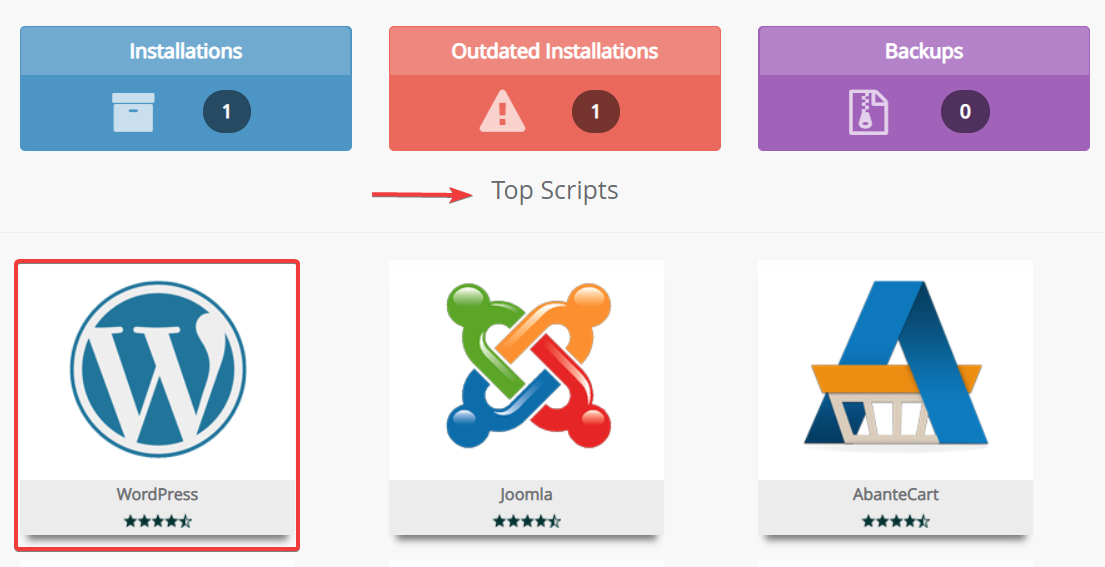
- Click on the Import tab
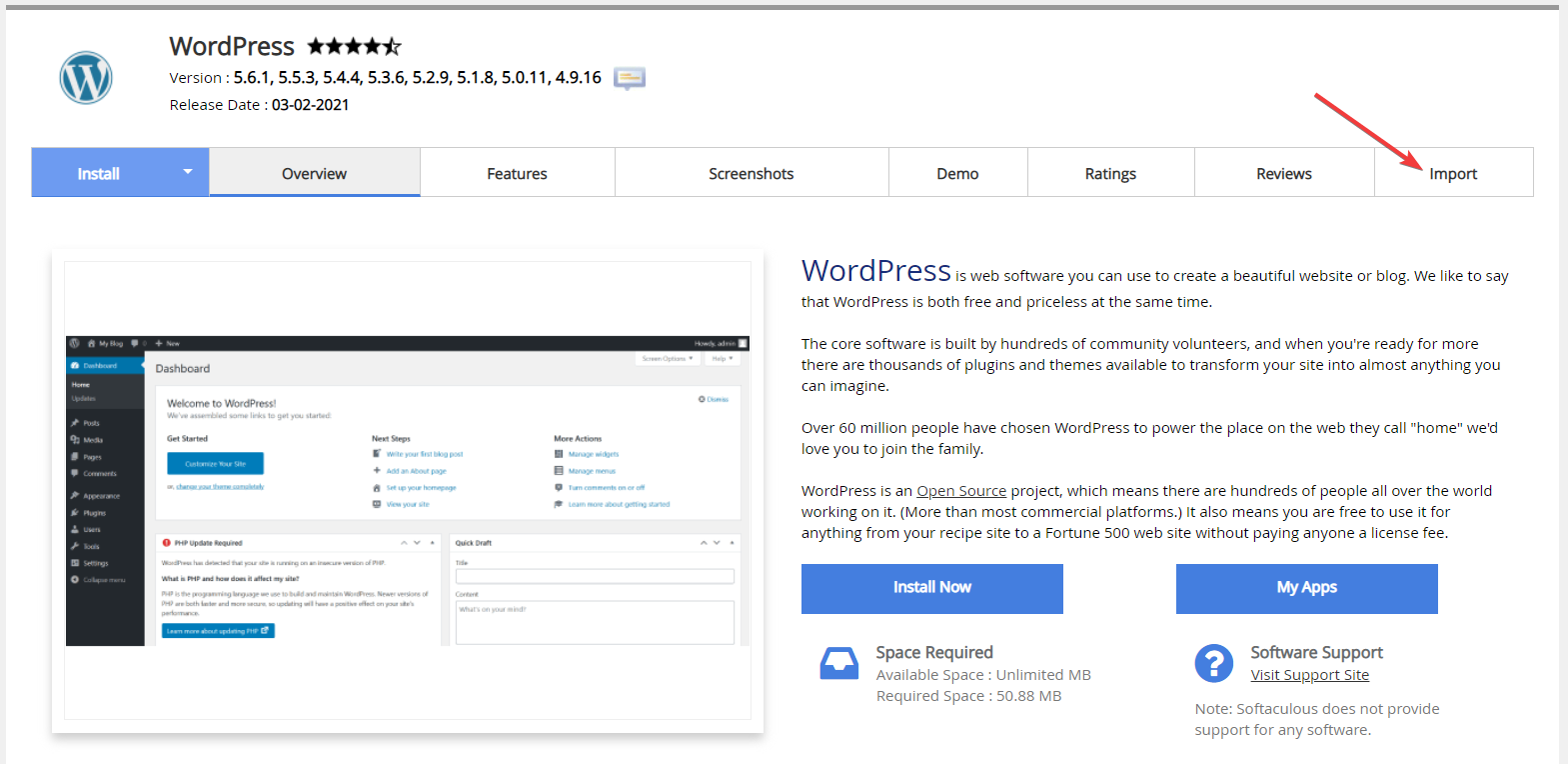
- Select the tab From This server, then click Auto Detect all installations
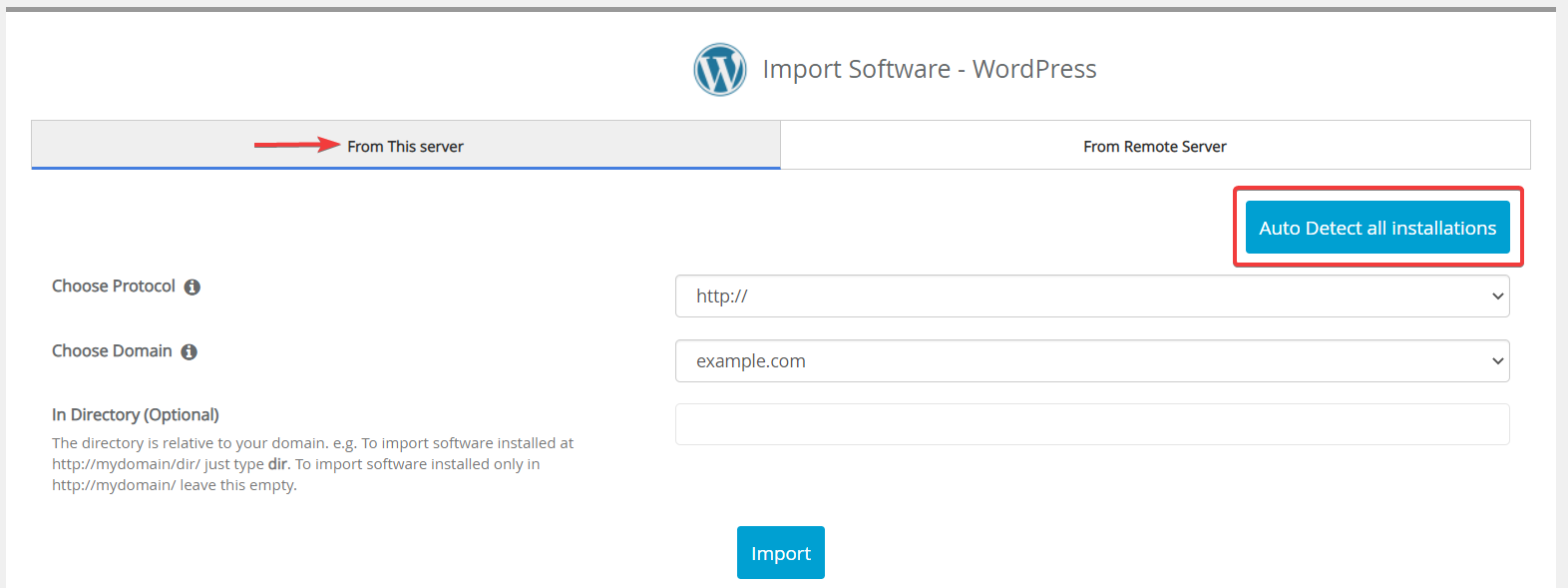
- Click Start scanning for installations
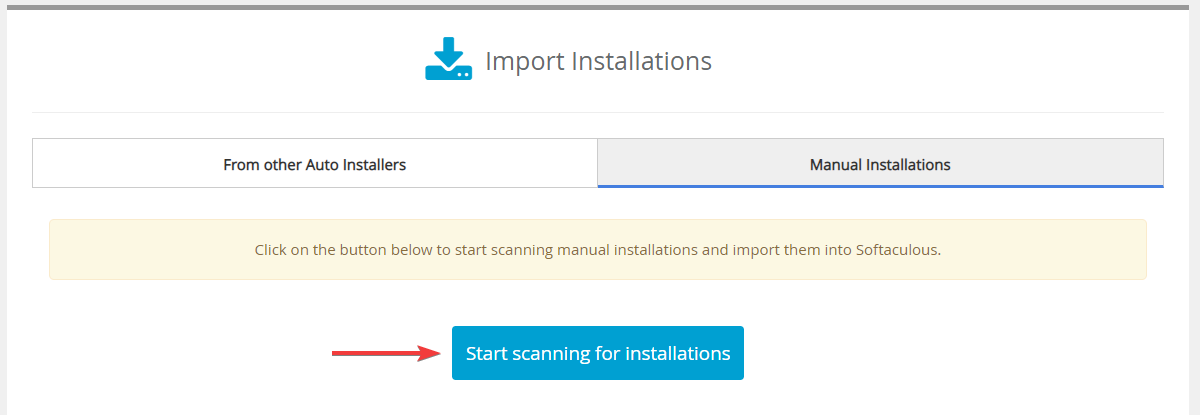
- Once the scan completes, return to the main menu by clicking the Softaculous logo
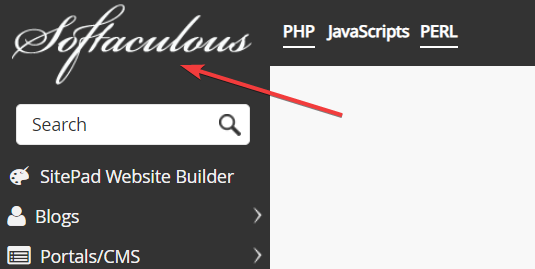
- Click Installations to see all imported installations
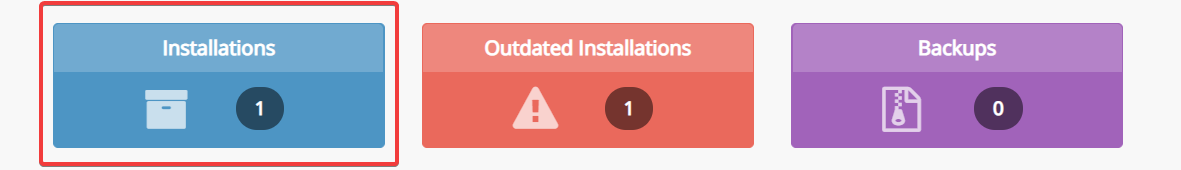
All your WordPress sites can now be conveniently managed using Softaculous’ WordPress Manager. WordPress Manager allows you to update several settings for your WordPress installation without the need to login via the WordPress admin panel.
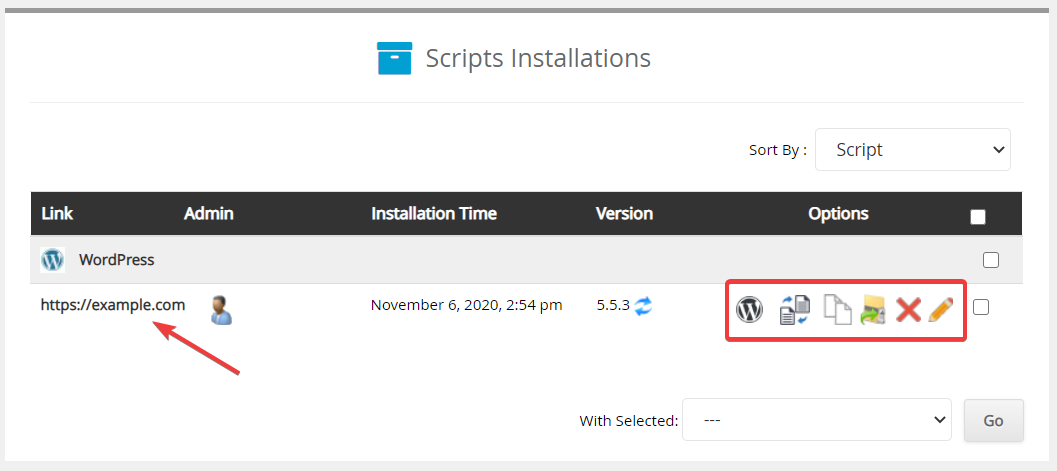
A note on Managed WordPress
Our Managed WordPress service includes fully managed migrations for effortless site transfers.* (Use this feature with caution, recommended for advanced users only).
** (Please check our Acceptable Use Policy (Section 5a). For use only with an appropriate service).

