How to obtain the Transfer Key (or EPP/Auth code) for my domain
The Domain Transfer Key (also called authorization code, EPP key, or AUTH code) is needed to transfer certain types of domain names from one registrar to another. This security feature is intended to help prevent unauthorized transfers.
TRANSFER YOUR DOMAIN TO WEB HOSTING CANADA (INCOMING TRANSFER)
To obtain your domain's transfer key in order to transfer your domain to Web Hosting Canada, please contact your current domain registrar directly and ask them for this information. In many cases, they will provide you with an online interface so you may retrieve this information directly. Please make sure you've also unlocked the domain with your existing provider before initiating a transfer.
Once you've obtained the transfer (EPP) key:
- If not already done, start by ordering the Domain transfer
- Next, log in to your Client Area
- Go to Manage Domain Transfers
- Enter the transfer key, where prompted
- In some cases, you'll need to validate the request by clicking on a verification link sent to the email address used with your domain. In other cases, this email verification may not be required and the transfer will begin automatically.
- Wait up to 5 days (often much less) for the transfer process to complete automatically. Your domain will continue to function normally throughout this process (unless you domain expires during the transfer). You'll receive a confirmation email once the transfer is complete.
- Once the transfer is complete, you'll be able to manage your domain directly from your Client Area and update its nameservers as needed. (to point your domain to our hosting, for example). Detailed instructions concerning this will be emailed to you once the transfer completes.
TRANSFER YOUR DOMAIN FROM WEB HOSTING CANADA TO ANOTHER REGISTRAR (OUTGOING TRANSFER)
If your domain name is currently registered with us and you wish to transfer it to another registrar, you can request your EPP key from the Client Area.
- Log in to your Client Area
- Go to Domains > My Domains (if you have multiple domains, click on the one you wish to transfer)
- Click the settings 'gear' icon, then click Request Transfer Key
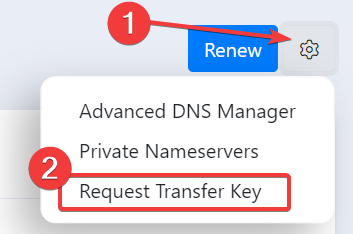
Depending on the type of domain, the transfer key will either be displayed on your screen or emailed to the Administrative Contact's email address within a few minutes of your request. This email address is listed in the Domain Contact Information section.
Please also remember to deactivate the Registrar lock on your domain before initiating a transfer.
Article ID: #HC5076

