How can I tell if my IP is blocked in your Firewall?
Overview
Our firewall system at Web Hosting Canada (WHC) helps secure your account from cyber threats such as hackers, malware, and other malicious activities. However, on rare occasions, the firewall may mistakenly block your IP address, preventing you from accessing services on our servers.
This guide will help you:
- Understand why your IP might be blocked.
- Identify if your IP is blocked.
- Steps to resolve the blocking.
Reasons Your IP May Be Blocked
Firewall blocks may occur for various reasons:
- Authentication Failures: Multiple incorrect login attempts (e.g., email, FTP).
- Example: Incorrect email (POP, IMAP, SMTP) settings on your device.
- Example: FTP credentials entered incorrectly.
- Malware Detection: Malware within your website code triggers security measures.
- Suspicious Activity: Actions such as too many simultaneous connections or port scans.
Identifying IP Blocking Symptoms
When your IP is blocked, you may notice:
- Inability to access your website, cPanel, email, or FTP.
- Timeout errors across multiple devices and browsers using the same network.
How to Check If Your IP Is Blocked
Follow these steps to confirm an IP block and unblock yourself:
- Look for a Client Area Notification: If you’re blocked, you’ll see a notification message in your Client Area whenever you try to access a service hosted on the server with the block. You can click on Unblock Me to remove the IP block. (See the screenshot below)
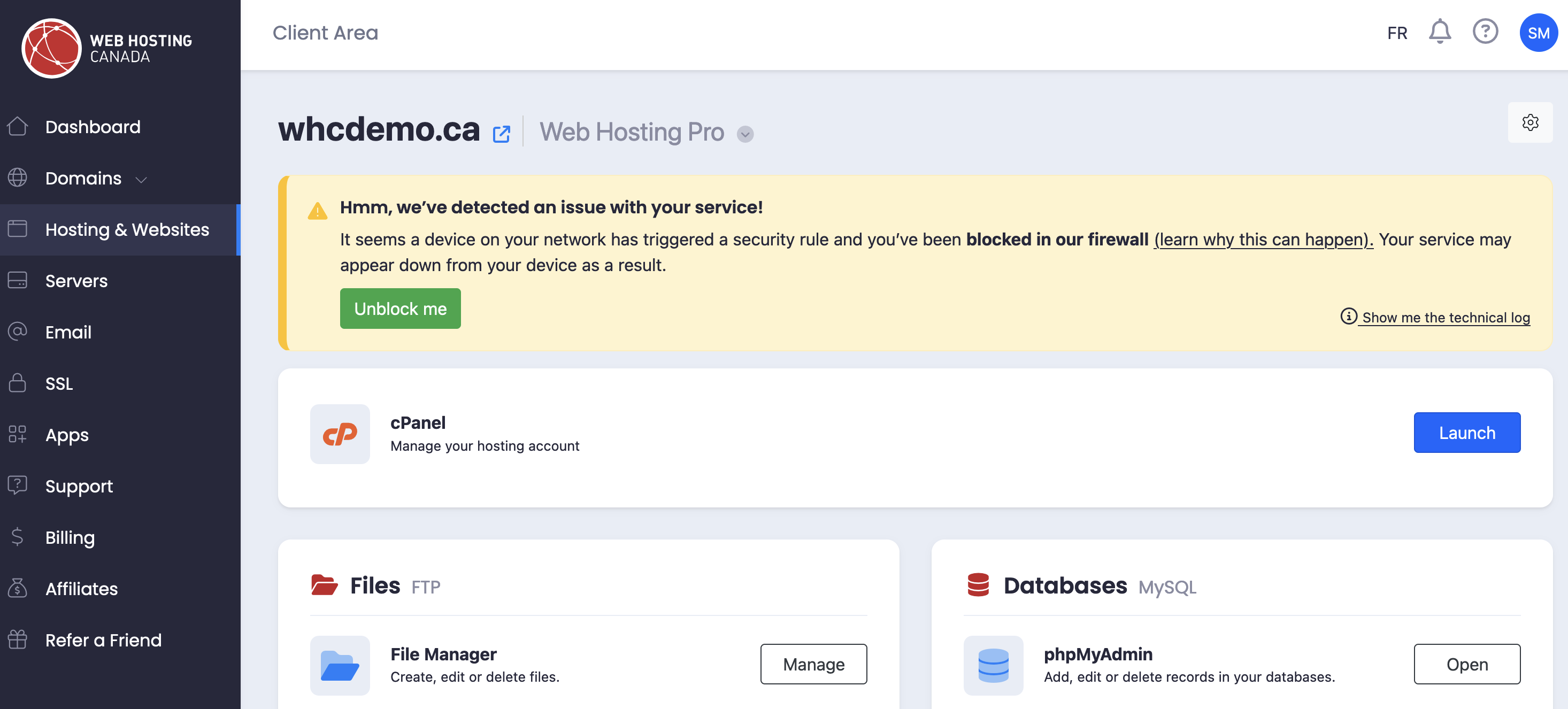
- Verify Access on Multiple Browsers and Devices: Try accessing your cPanel from different browsers on your computer and mobile devices using different internet connections.
- Check Site Accessibility from Another Network: Use an external site like downfor.io to see if your site is down globally or just for you.
- Verify Server Status: Confirm the status of the server hosting your site by checking uptime.whc.ca.
- Contact Support: If blocked, contact our live chat support with your IP address, and we’ll help you regain access.
Tips to Avoid Future IP Blocking
To prevent future blocks:
- Ensure your login credentials are accurate and secure.
- Avoid excessive login attempts with incorrect login details.
- Install reliable security software on your devices.

