Guide to Site Quality Monitoring on cPanel
Overview
Maintaining optimal performance, uptime, and overall site health is essential for any website. Site Quality Monitoring (SQM) is a tool available through cPanel at WHC that helps you keep track of key performance metrics, alerting you to potential issues before they impact your users or business.
Why Use WHC’s Site Quality Monitoring?
- Free Monitoring for One Website: Every WHC customer can monitor one website for free, ensuring your primary website remains healthy and performant.
- Proactive Management: Set custom alerts and get notified before small issues turn into bigger problems.
- Easily Scalable: As your business grows, upgrading to monitor additional websites, or a larger number of website pages.
How to Activate Site Quality Monitoring
Site Quality Monitoring can be activated directly in your cPanel interface. Here’s how to get started:
- Log into cPanel: Access your cPanel dashboard using your credentials.
- Navigate to Site Quality Monitoring : Scroll to the Metrics section in cPanel or search for Site Quality Monitoring.
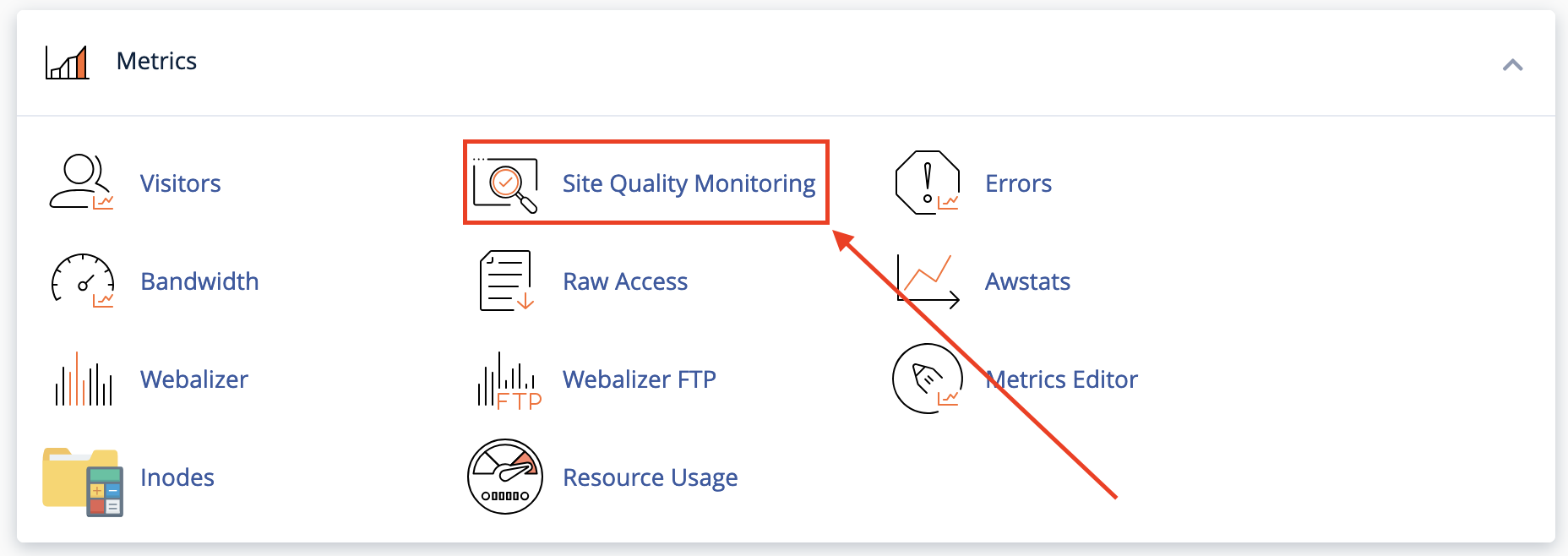
- Register for Site Quality Monitoring: Create your first Site Quality Monitoring project by entering your website details (monitored domain) and entering the email at which you wish to receive notifications. You must also agree to receive email from Site Quality Monitoring.
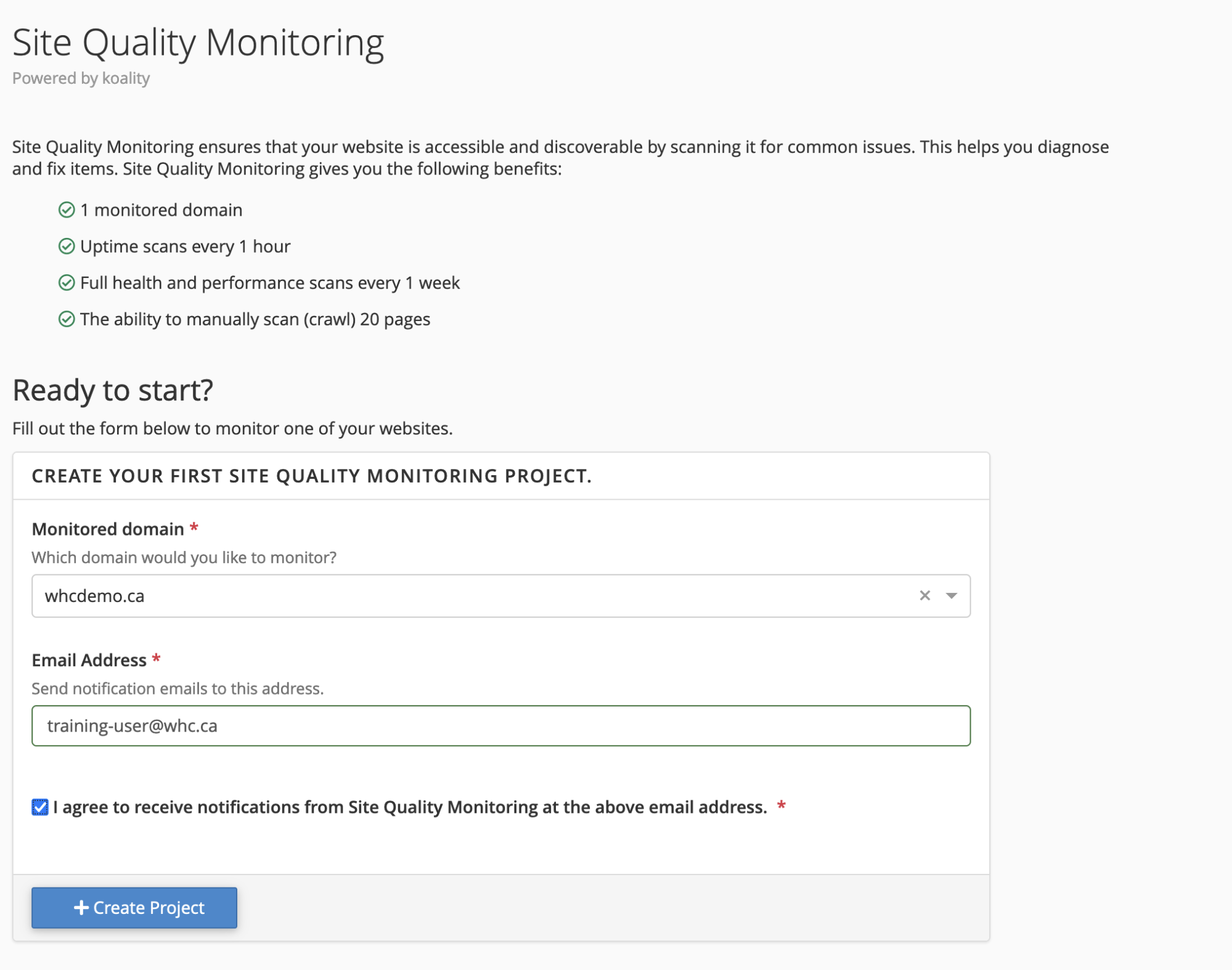
- Check your Website Quality Rating: Click on the monitored domain to see the audit scores for your website.
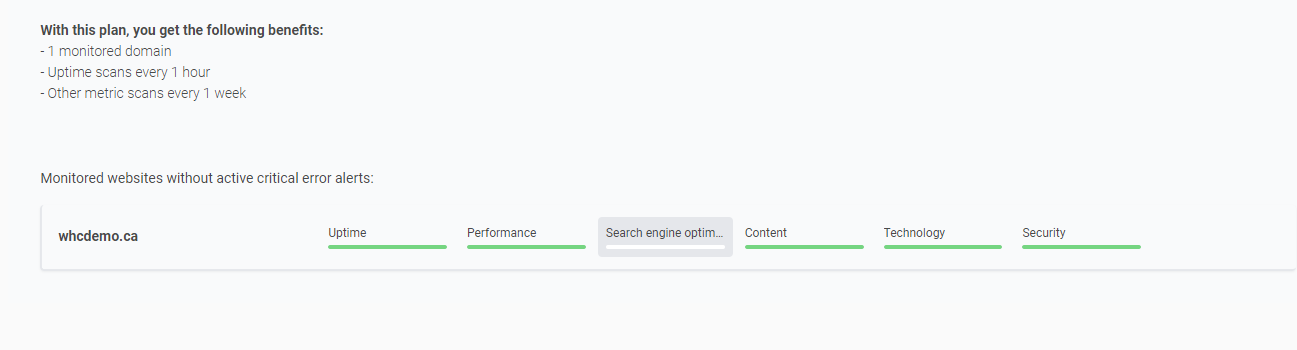
- A summary of your website rating will now be displayed. Choose an option from the menu on the left. This image shows the summary of our test website, reflecting a 100% score across all analyzed settings.
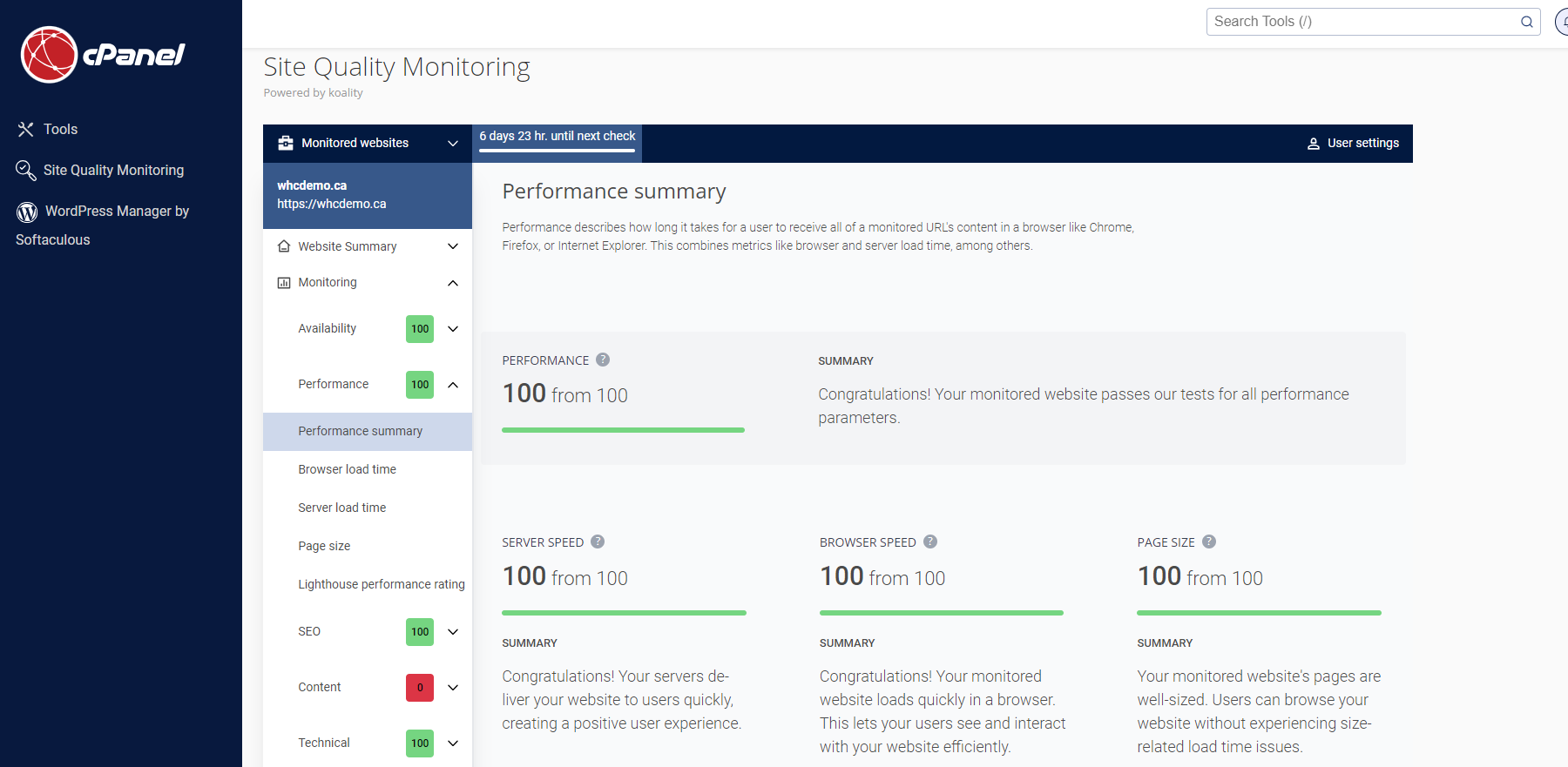
What to Expect after Activation
After activating Site Quality Monitoring, you'll have access to tools that track your website's performance, availability, and content. This section guides you through the key monitoring tabs, helping you interpret scores and detect issues. Here's what to expect as you navigate your dashboard.
Monitoring Tabs Overview
- Availability: This tab tracks how reliably your website can be accessed by visitors, focusing on uptime, downtime, and redirects. High availability ensures that users can quickly and consistently access your site's content without issues.
- Performance: Here, you can analyze your website’s loading speed and responsiveness. It provides insights into metrics like page size, server response time, and total blocking time. You can also set how frequently performance checks occur and select browser and device profiles for more accurate simulations.
- Content: The content section is crucial for evaluating how well your site delivers its content. It checks for dead links, broken elements, and other issues that could disrupt user experience.
- Crawling: This tab lets you manually crawl your website to uncover specific problems such as:
- Dead Links: Links that no longer work or lead to errors.
- Missing Images and Files: Detects broken or missing images, CSS, or JavaScript files.
- Oversized Files: Finds files exceeding a certain size that might slow down your website.
Interpreting Scores and Color Indicators
- Scores: Each monitoring category receives a score between 0 and 100. Higher scores indicate better performance.
- Color Indicators:
- Green: All checks in this category passed.
- Yellow: Non-critical issues found.
- Red: Critical errors detected.
You can use these scores and color indicators to quickly assess which areas need attention.
Tip
You can refer to the official cPanel documentation for more details on Site Quality Monitoring.Plans and Availability
The Site Quality Monitoring feature is available across a range of WHC plans, including:
- Cloud Servers
- Dedicated Servers
- Web Hosting Pro
- Web Hosting Enterprise
- Managed WordPress Pro
- Managed WordPress Beast
FAQ
How much does Site Quality Monitoring cost?
Site Quality Monitoring is included with all WHC hosting, cloud, dedicated server, and reseller plans. You can purchase an upgrade directly from cPanel to monitor larger or multiple websites if needed.
What kind of issues does Site Quality Monitoring detect?
Site Quality Monitoring detects issues such as slow page loading times, broken links, SEO weaknesses, duplicate content, and poor mobile responsiveness.
Can Site Quality Monitoring improve my website’s SEO?
Yes, by identifying SEO weaknesses like poor meta tags and keyword usage, Site Quality Monitoring helps improve your website’s SEO, boosting its visibility and search engine ranking.
Is Site Quality Monitoring available for all types of websites?
Site Quality Monitoring is available for websites hosted on cPanel servers, and it’s suitable for a wide range of sites, including e-commerce, blogs, and corporate websites.
How can I improve my website’s health score?
To improve your health score, address the identified issues such as optimizing images for faster loading, removing duplicate content, or improving mobile responsiveness. WHC offers Pro Services to assist with these improvements.

