How to Use AI-Powered WordPress Site Builder Functionality
What is AI Site Builder?
The Site Builder feature is available for new WordPress installations utilizing the AI-Powered WordPress, allowing you to create a fully customized site quickly and easily.
- Answering a few questions about your website idea or business.
- Choosing from a variety of AI generated templates.
- Letting AI generate a customized website with tailored content.
Tip
Before getting started, make sure to check out this article on How To Get Started With AI-Powered WordPress.How it works
- Search and select your website's focus (e.g., Spa, Clinic, Finance, DJ).
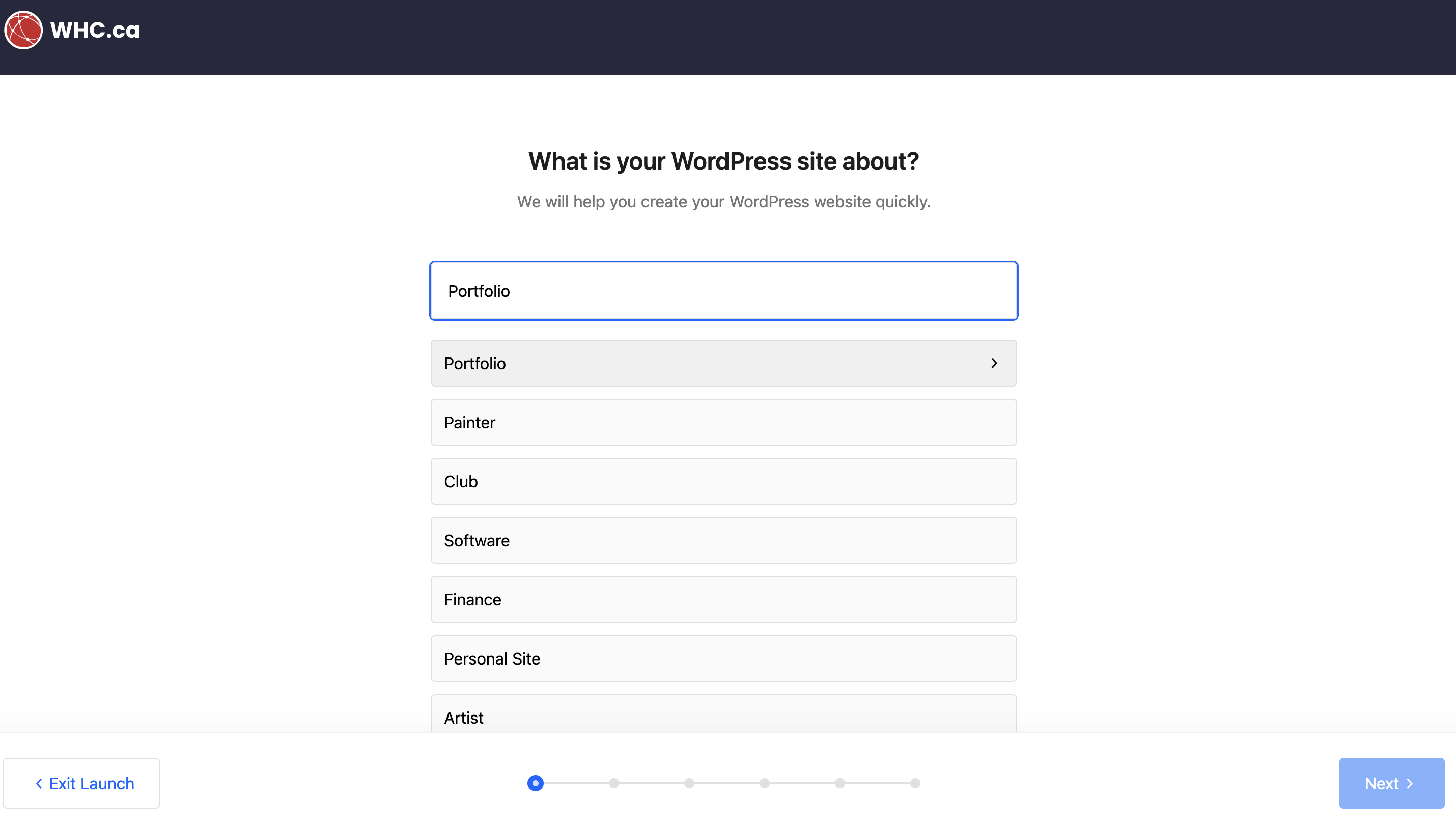
- Enter the name of your website.
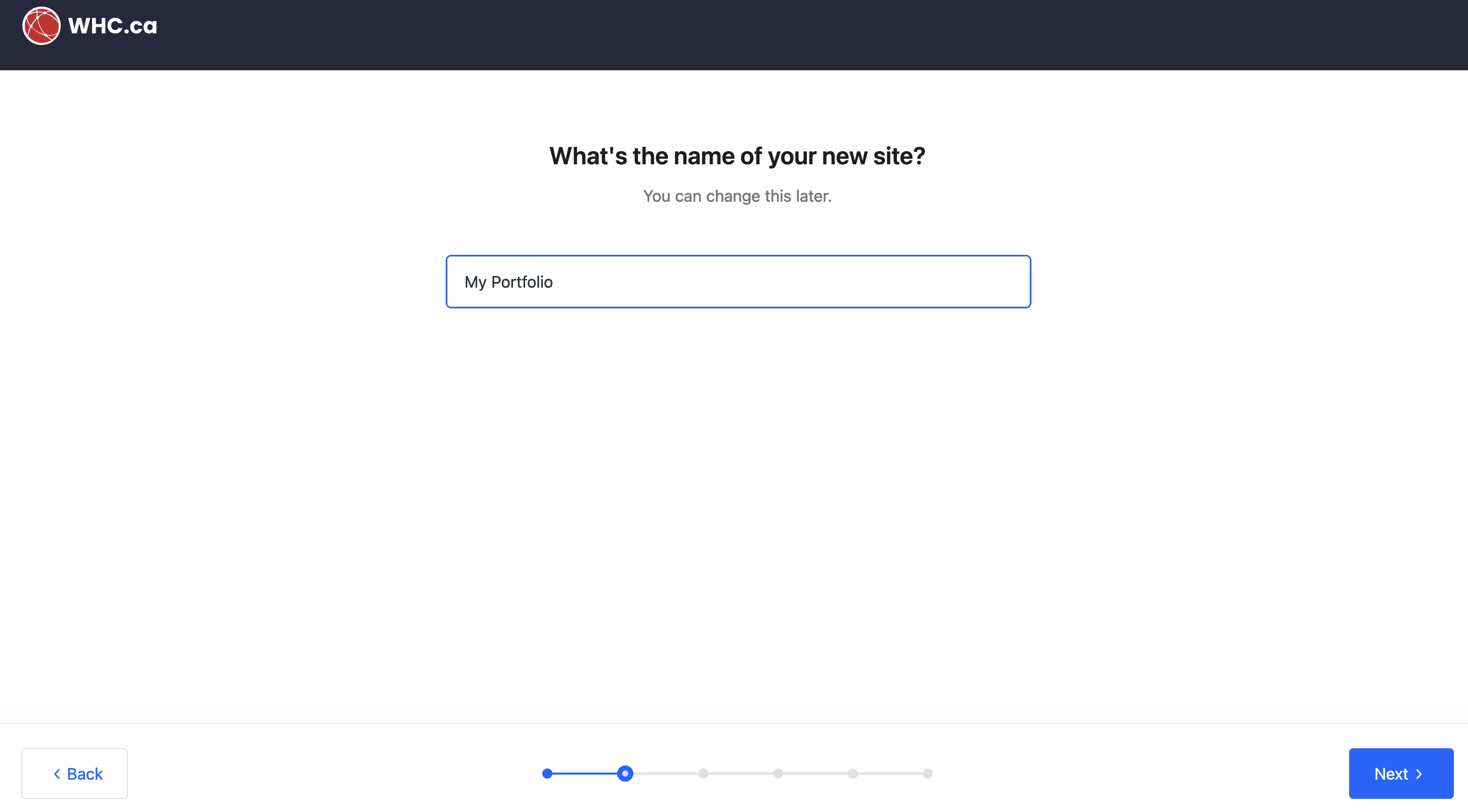
- Select the goal of your website from the list. You can even select more than one.
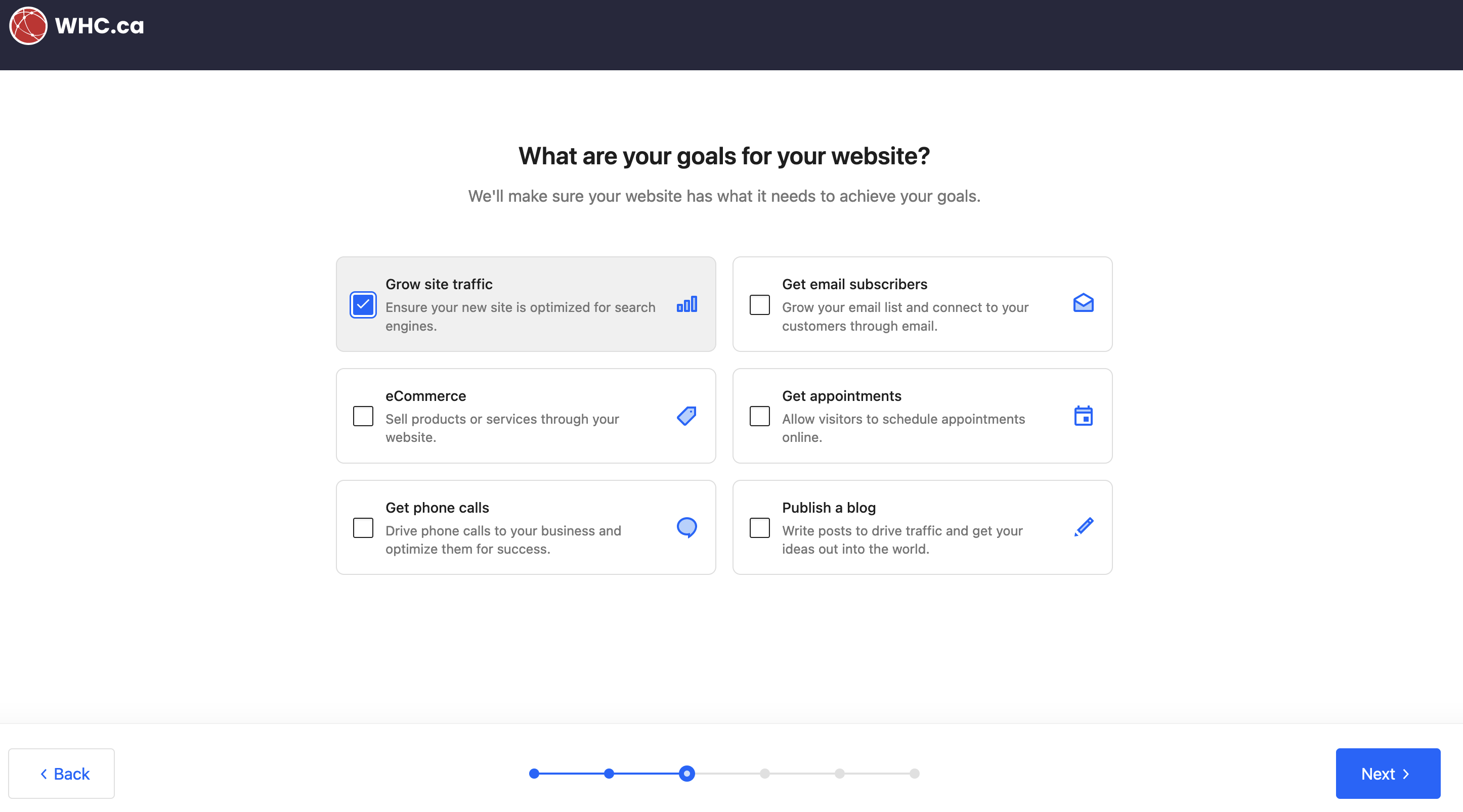
- Choose a design for your website from several style options.
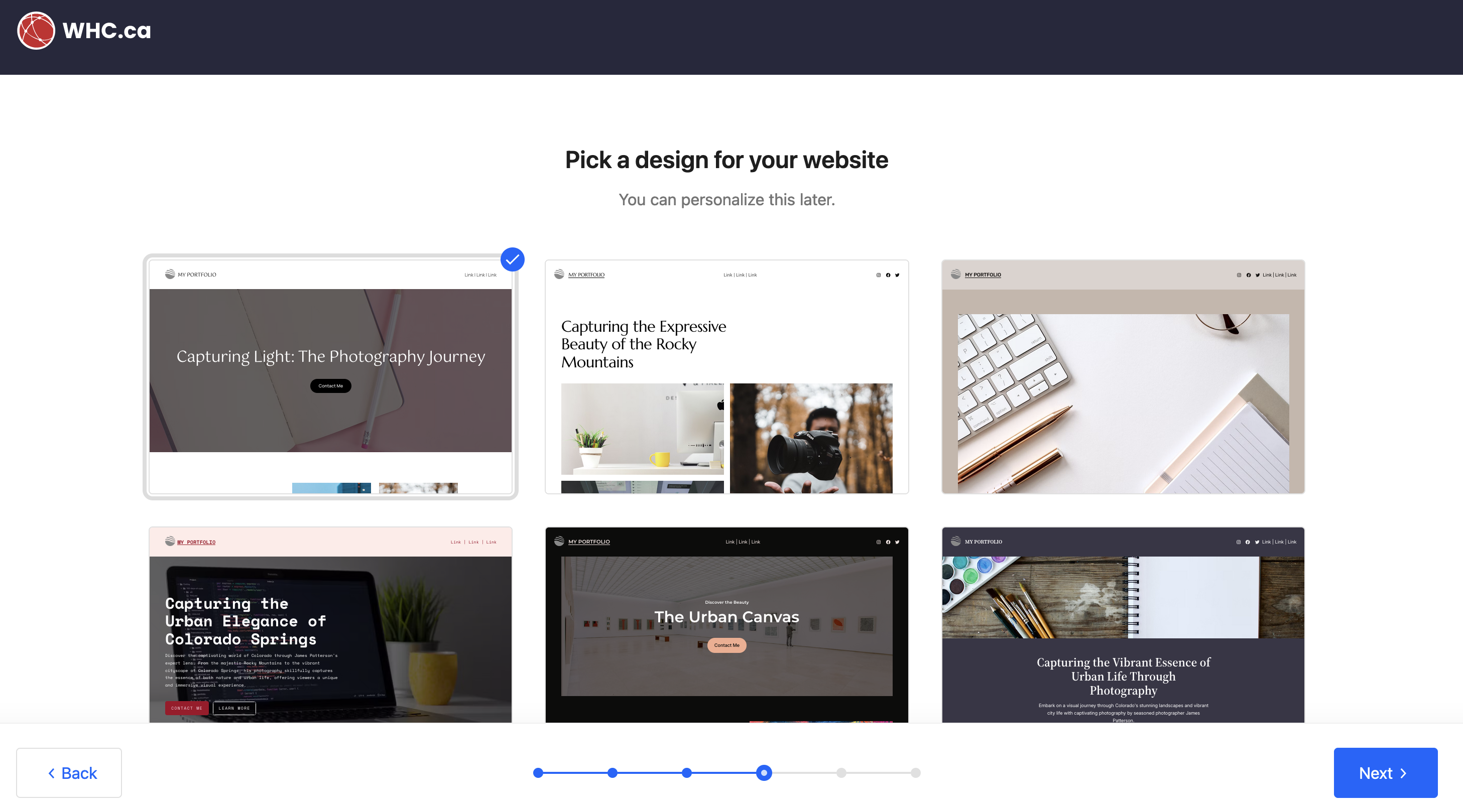
- Select the pages you would like to add to your website.
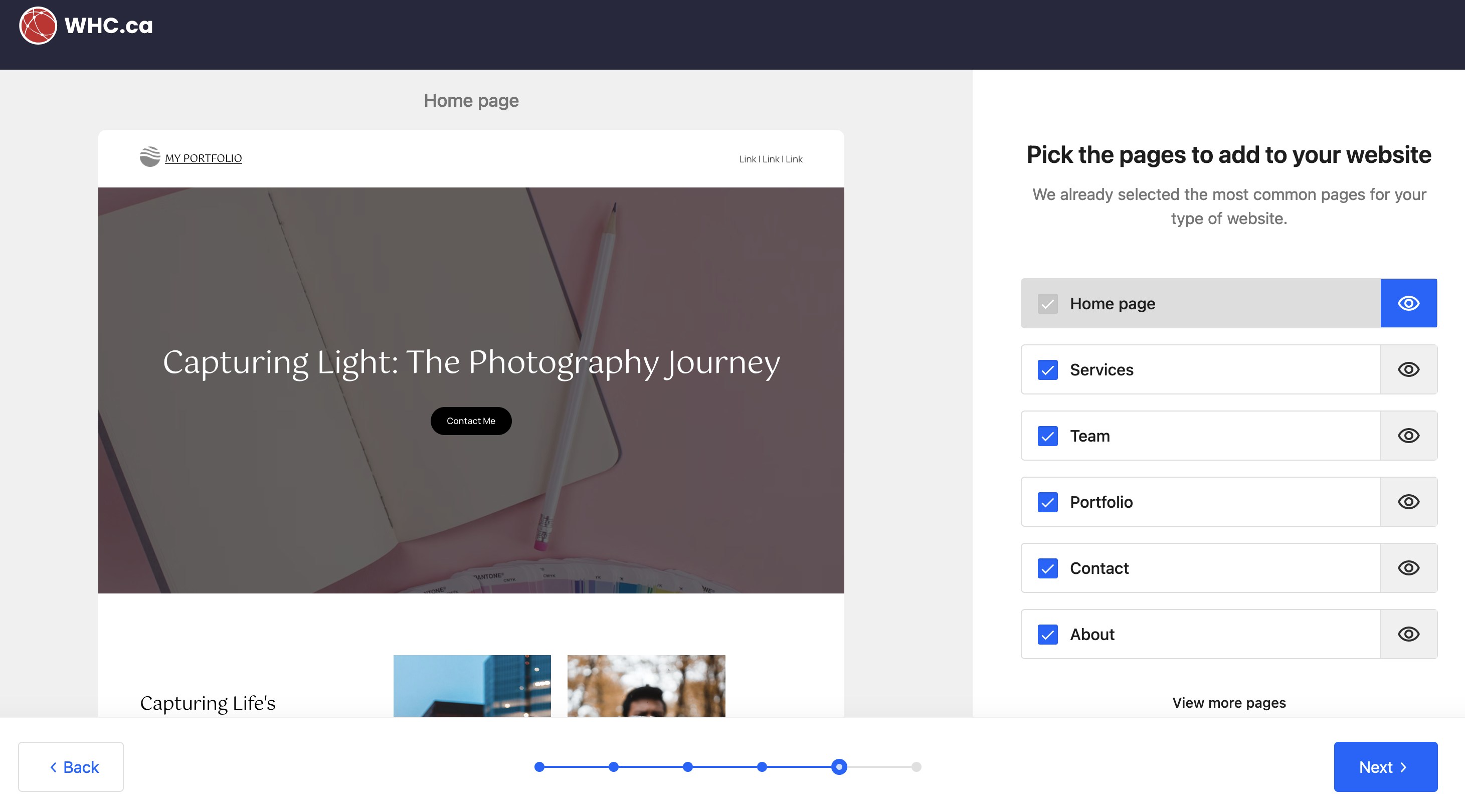
- Write a detailed description of your website and select the site’s tone to populate content and images.
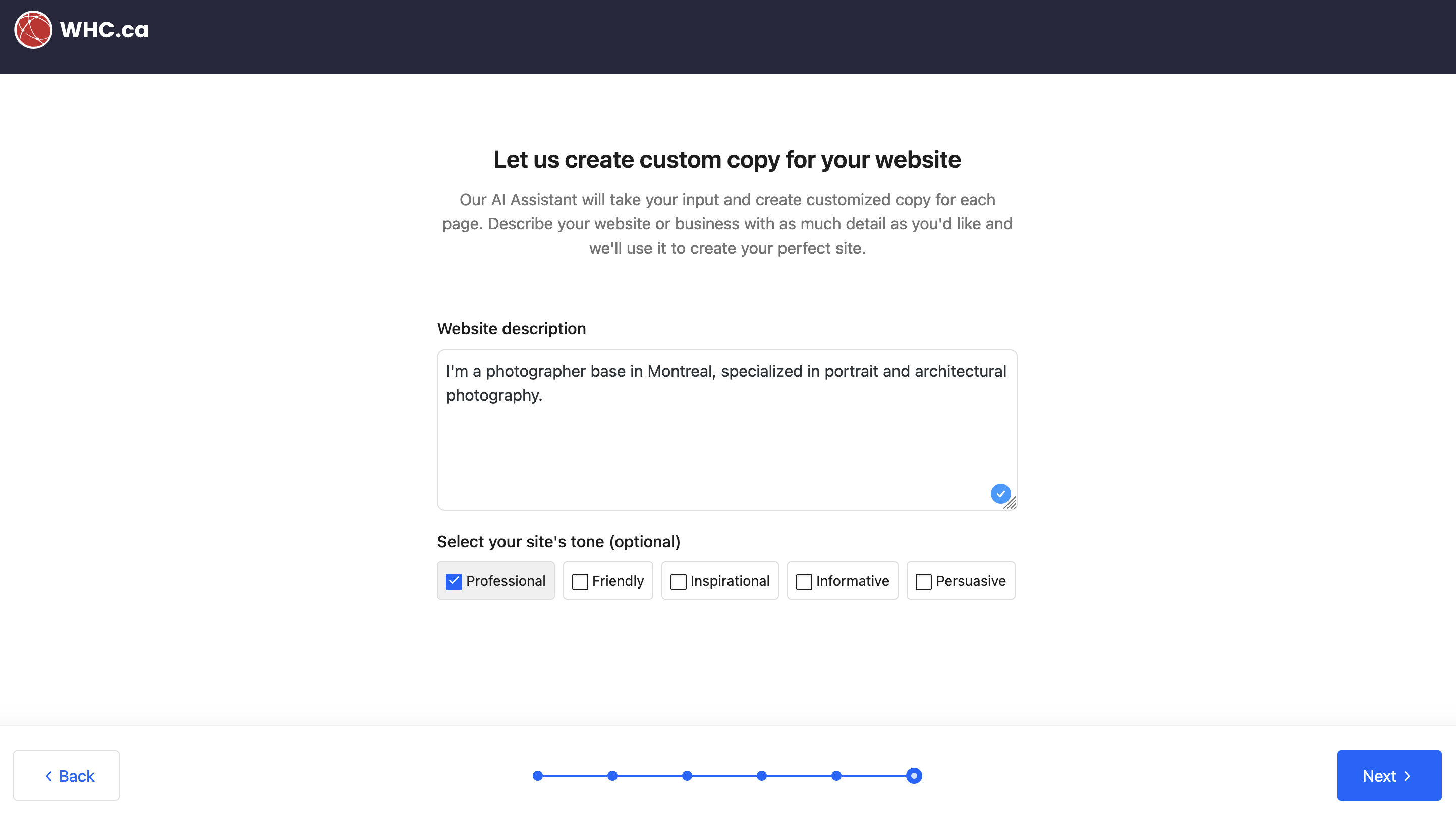
- Wait for your website to be created. And voilà!
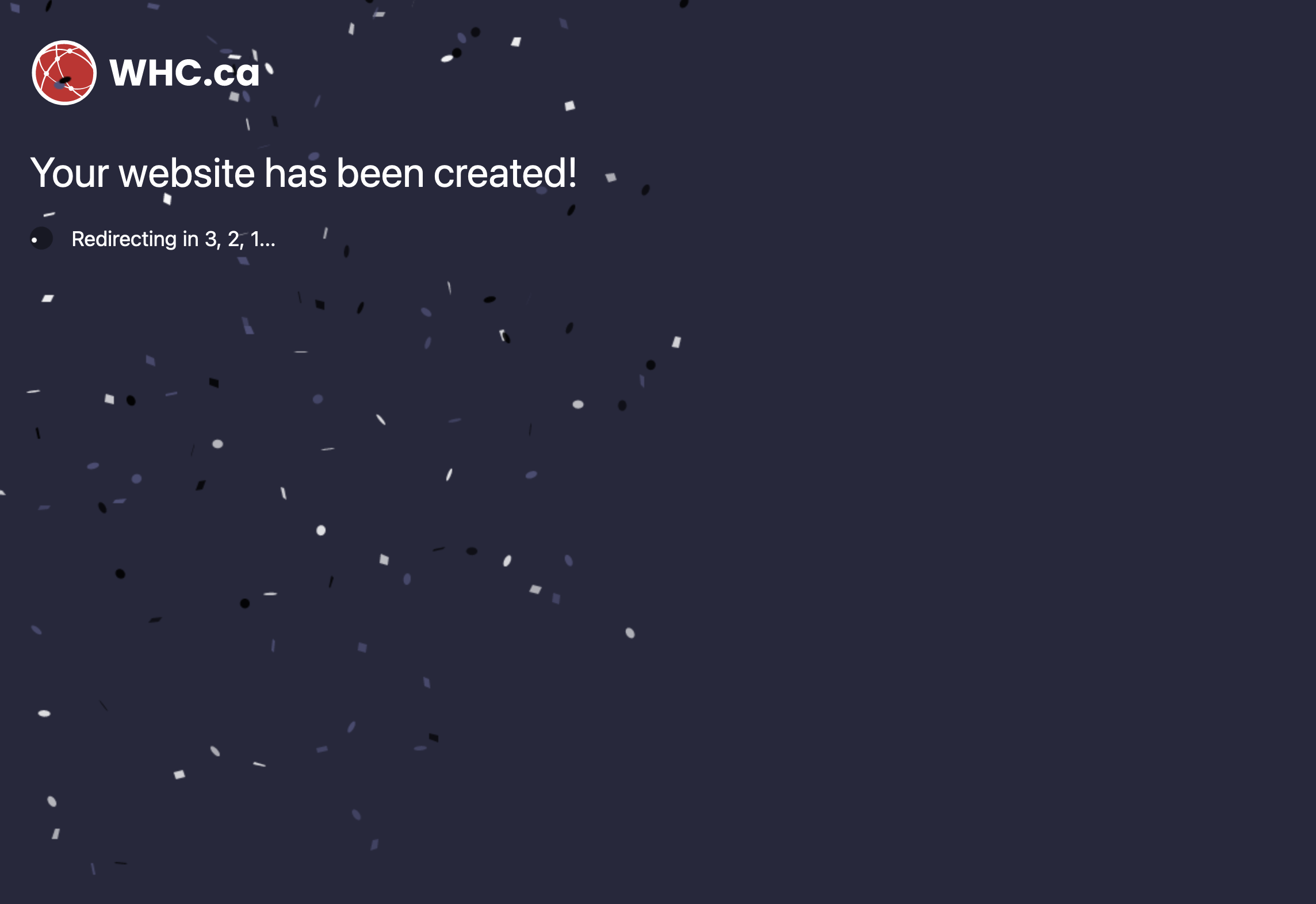
- Once done, you will be redirected to the WordPress dashboard where you can start working on your site.
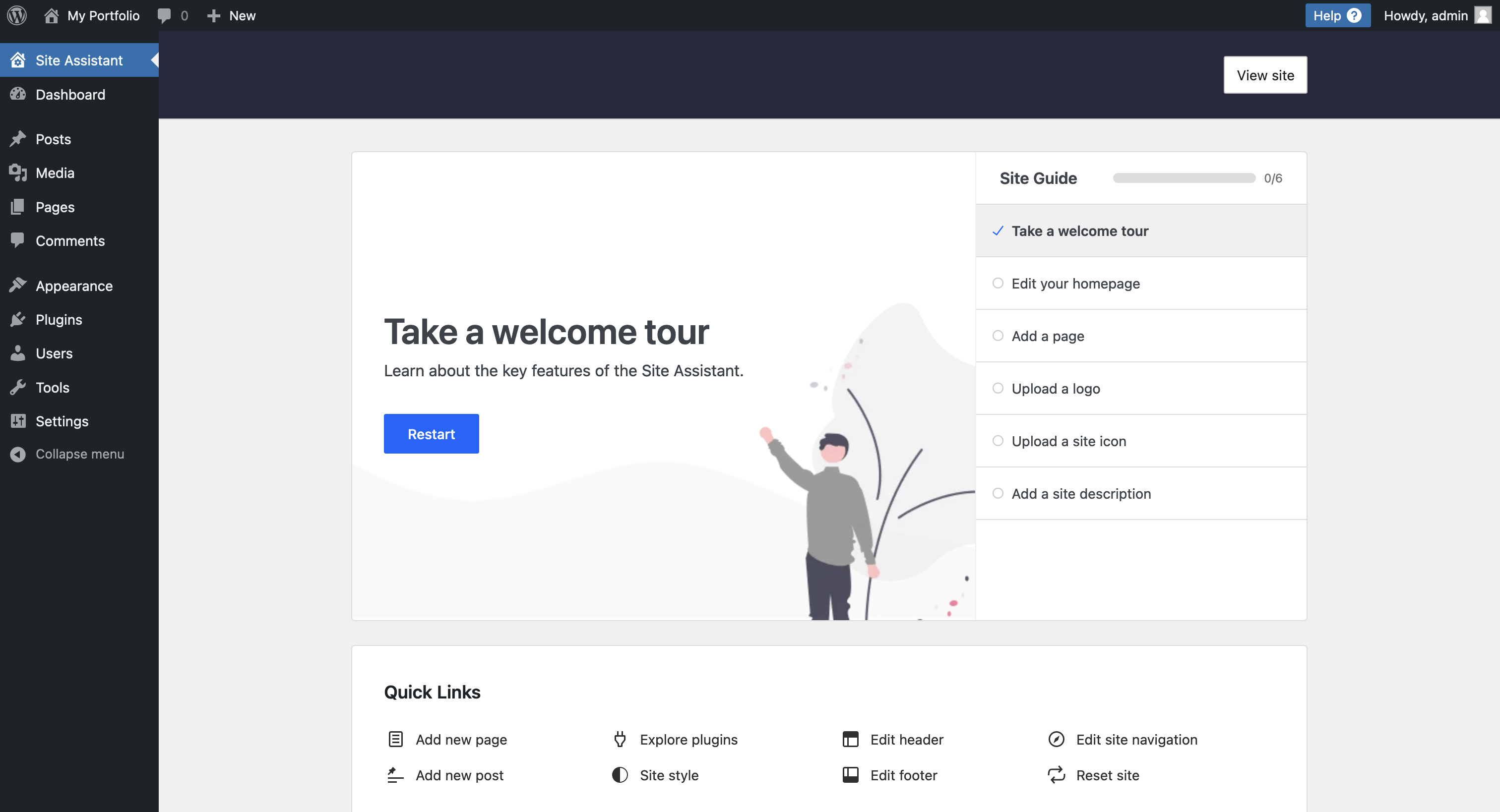
- Next, take a welcome tour, start working on the next steps or simply click on View Site to see the website AI has generated for you!

