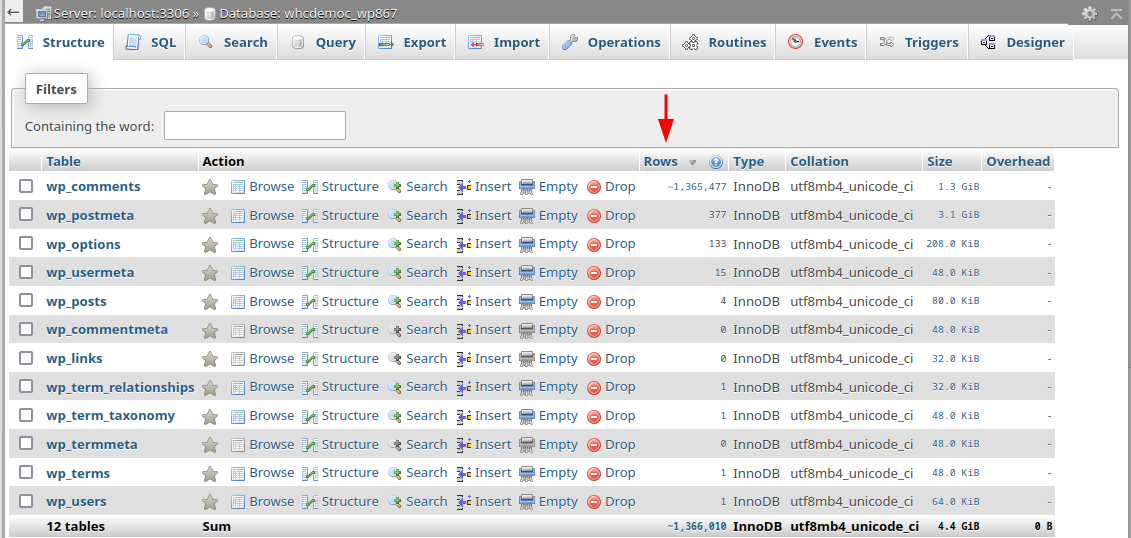How to Identify Large MySQL Tables Using phpMyAdmin
- Identifying the Largest Tables of a MySQL Database
- Identifying the Tables with the Highest Row Count of a MySQL Database
Having databases of a reasonable size is one of the factors that contribute to fast-loading dynamic web pages.
Databases with substantial tables or a high number of rows can often result from factors such as extensive content, revisions, spam comments, excessive logs, retained sessions, unnecessary cache data, and more.
This article assists you in identifying these tables, guiding you through the effective use of phpMyAdmin for sorting and managing them.
Before proceeding, please be aware that both database size and rows count should adhere to our Acceptable Use Policy, based on your type of service. Non-compliance may result in notifications for adjustment to meet policy requirements.
Identifying the Largest Tables of a MySQL Database
- Log in to cPanel and locate the Databases section
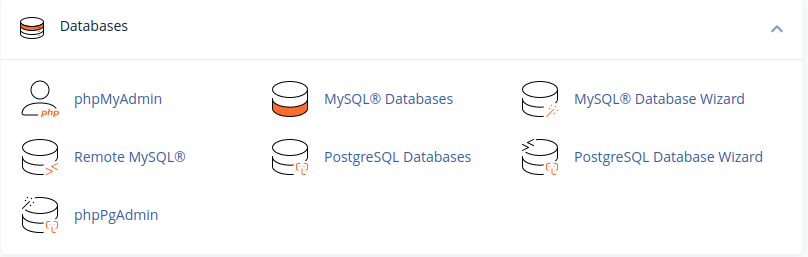
- Open phpMyAdmin tool
- Click on the desired database name, from the left sidebar.
- While the desired database is selected, click on the “Size” column header, in order to sort the tables by their Size. The biggest table should appear on top.
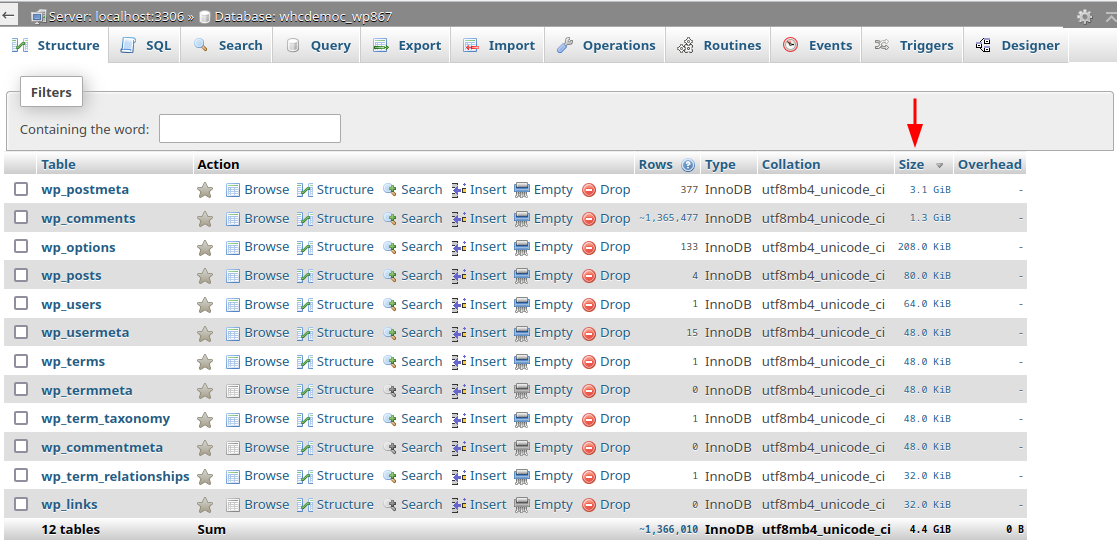
Identifying the Tables with the Highest Row Count of a MySQL Database
- Log in to cPanel and locate the Databases section
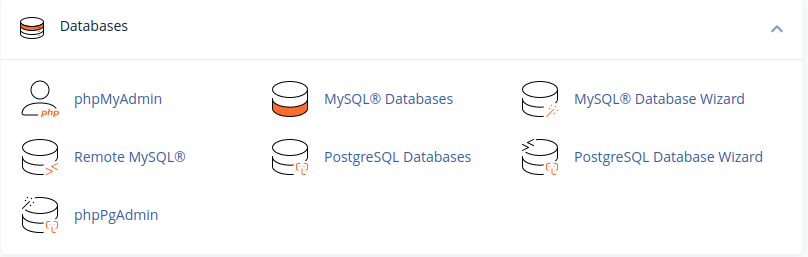
- Open phpMyAdmin tool
- Click on the desired database name, from the left sidebar.
- While the desired database is selected, click on the “Rows” column header, in order to sort the tables by their number of Rows. The table with the highest row count should appear on top.