How to Change your cPanel Password
Overview
In this article, we’ll guide you through resetting your cPanel password from both the classic and new Client Area. Keeping your cPanel password secure and accessible is essential for maintaining your website and managing your hosting account.
- How to Reset Your cPanel Password (Client Area)
- How to Reset Your cPanel Password (WHM)
- Password Tips for Security
How to Reset Your cPanel Password
Note
This ONLY applies to Canadian Web Hosting and Managed WordPress Hosting plans. If you have a Cloud server, a Dedicated server or a Reseller Hosting plan, please refer to the instructions provided later in this article.
New Client Area
- Log in to your Client Area.
- Click Hosting & Websites.
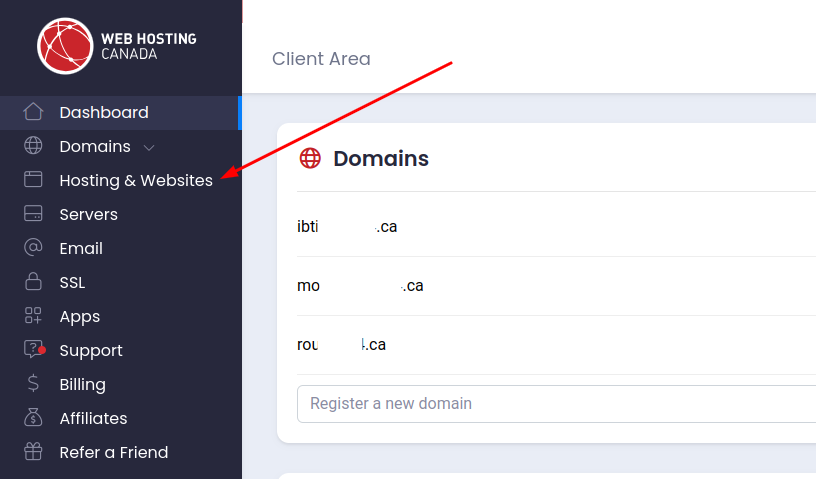
- Click Manage on the hosting package associated with the cPanel account you want to reset.

- Click on the gear icon from the top-right corner.
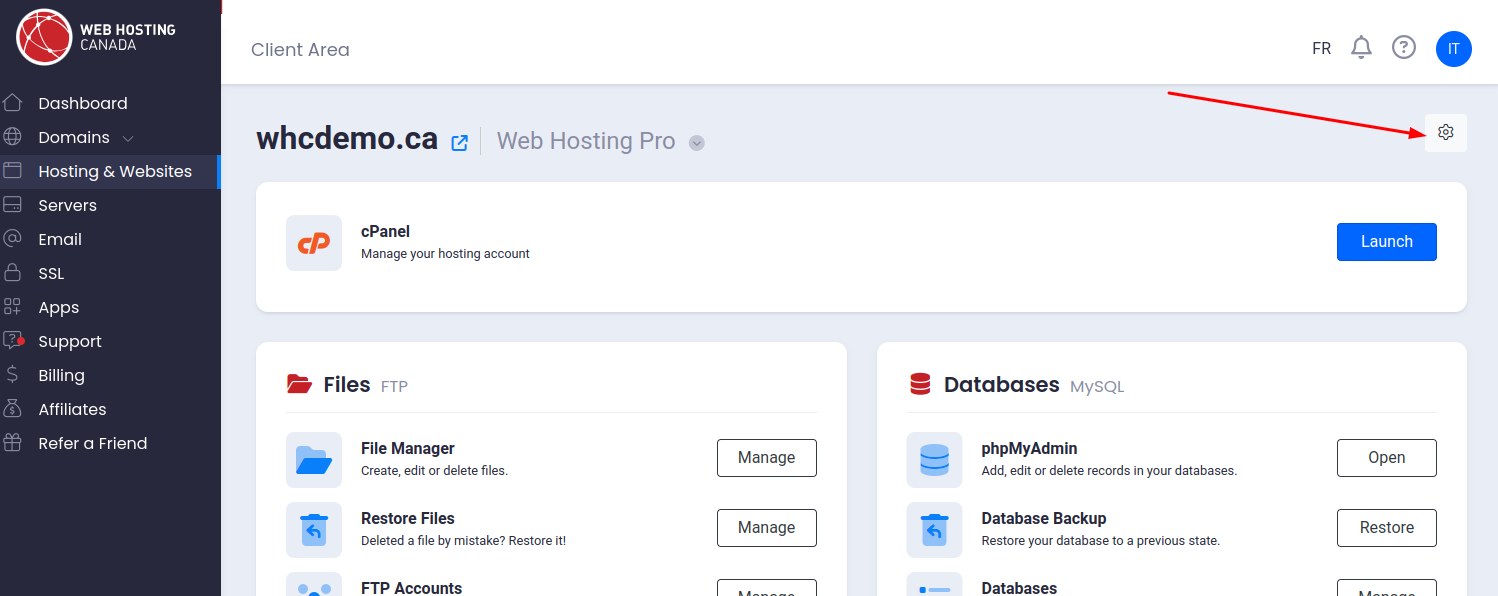
- Click on Change cPanel Password from the menu.
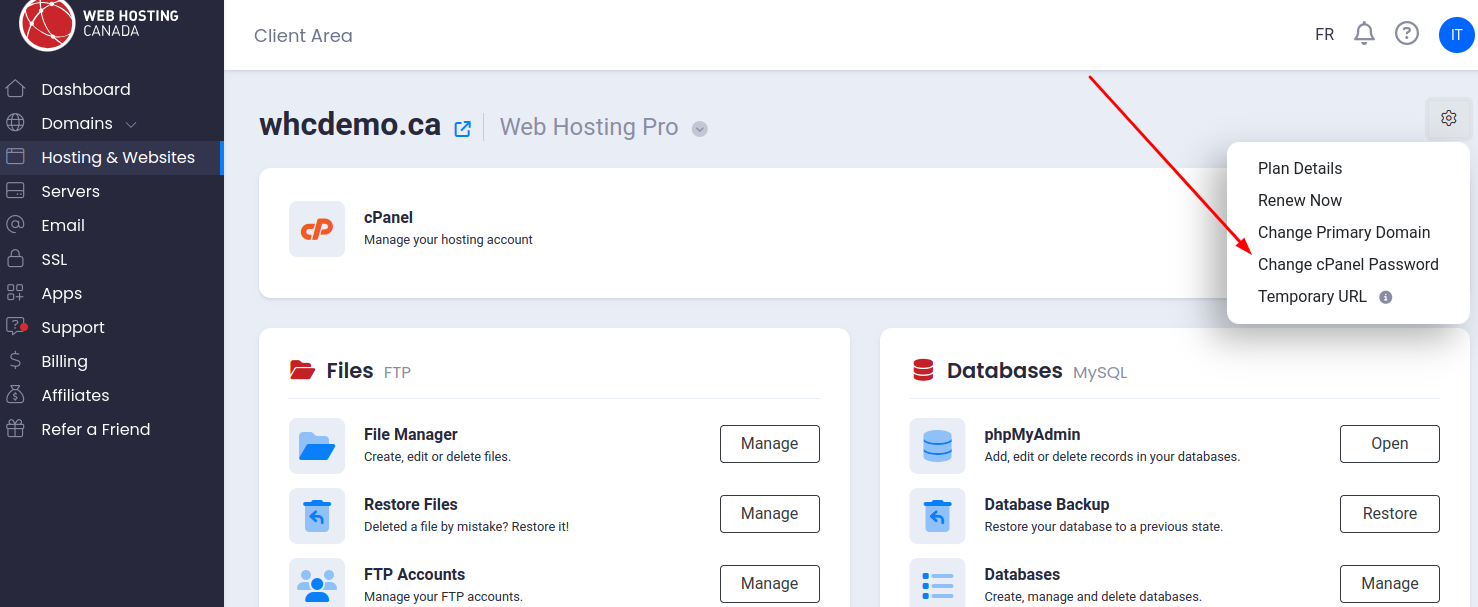
- Type in your new password. Ensure it meets security requirements, typically including a mix of uppercase and lowercase letters, numbers, and symbols.
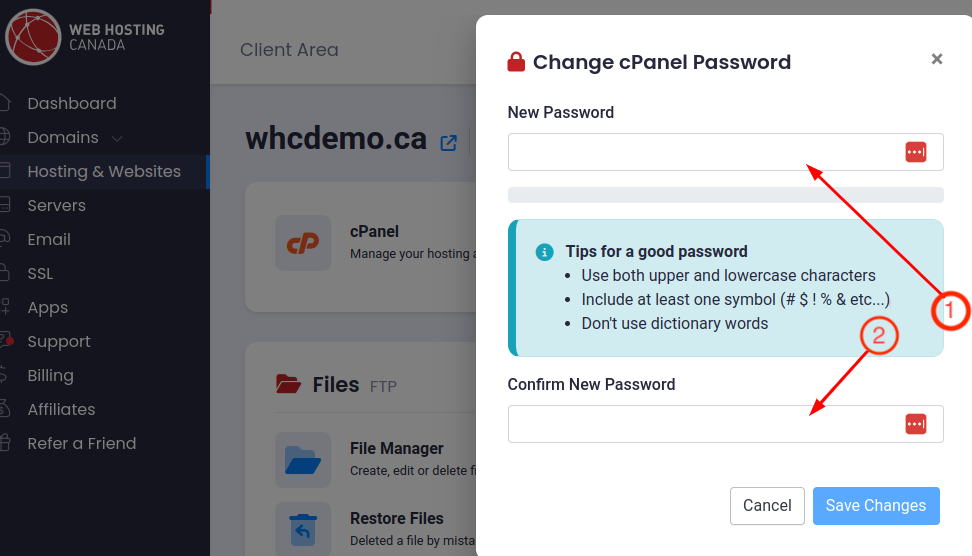
- Click on Save Changes.
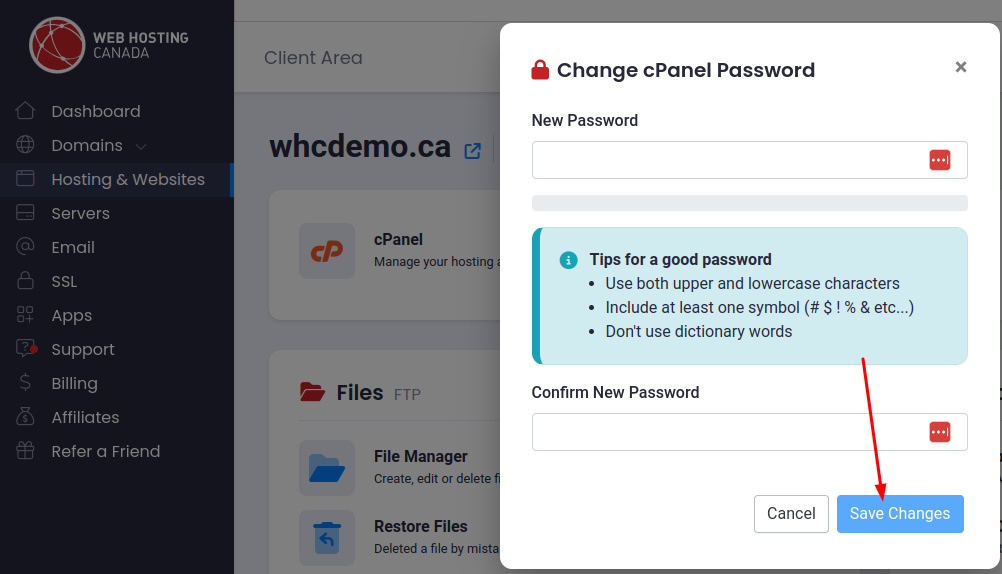
Classic Client Area
- Log in to your Client Area.
- Navigate to My Services.
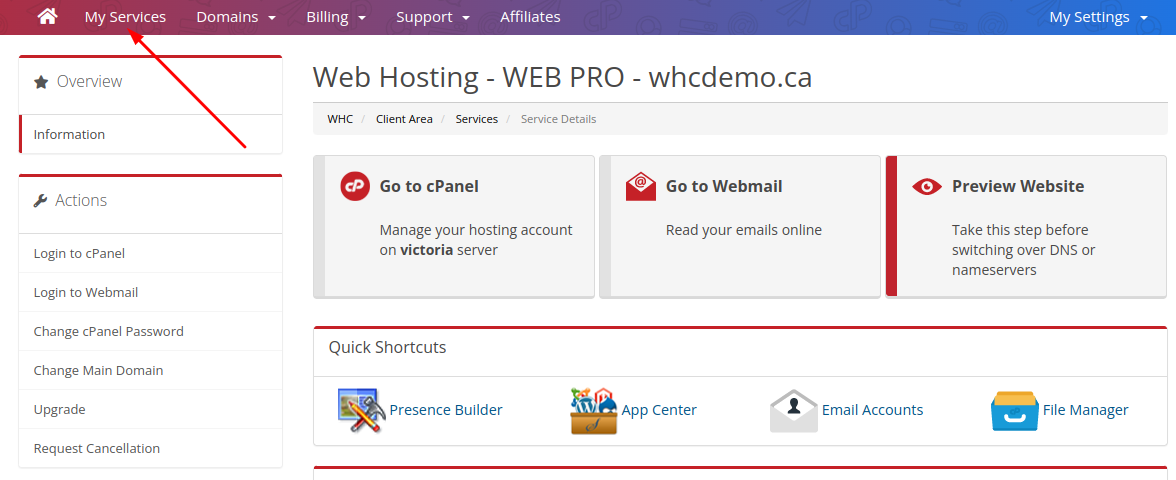
- Click on the hosting plan that corresponds to the cPanel you need to reset.
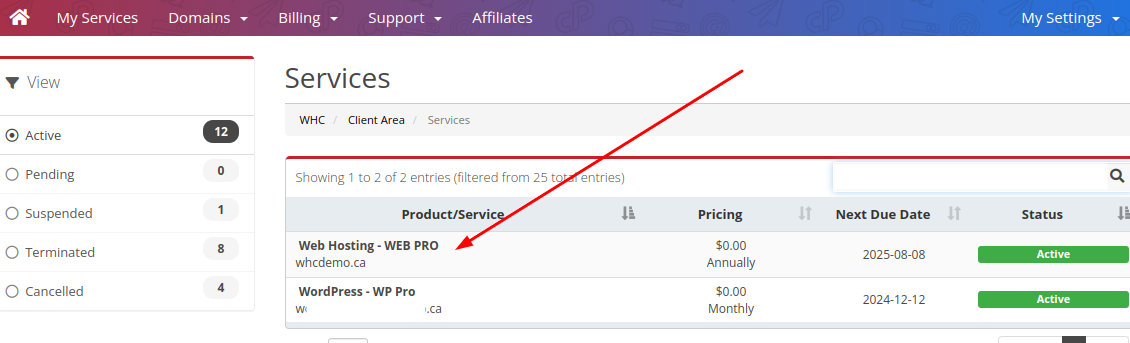
- Click Change cPanel Password from the Actions menu to the left-hand side.
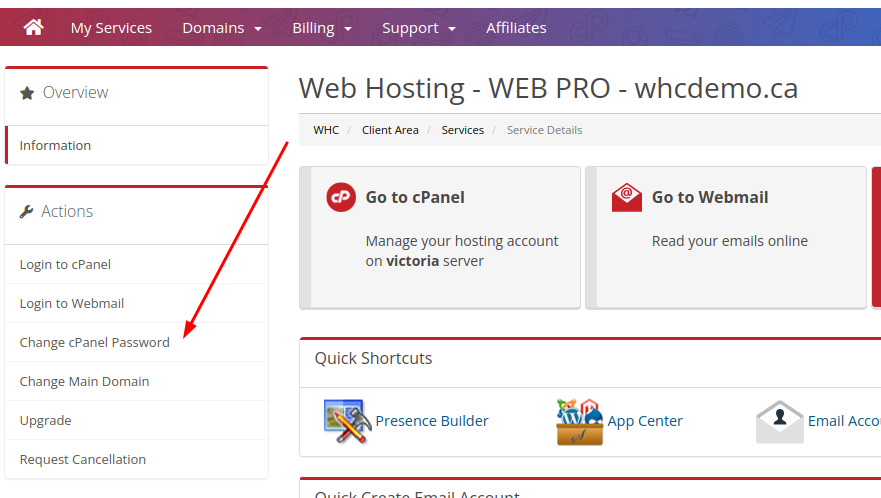
- Enter and Confirm the new password in the respective fields.
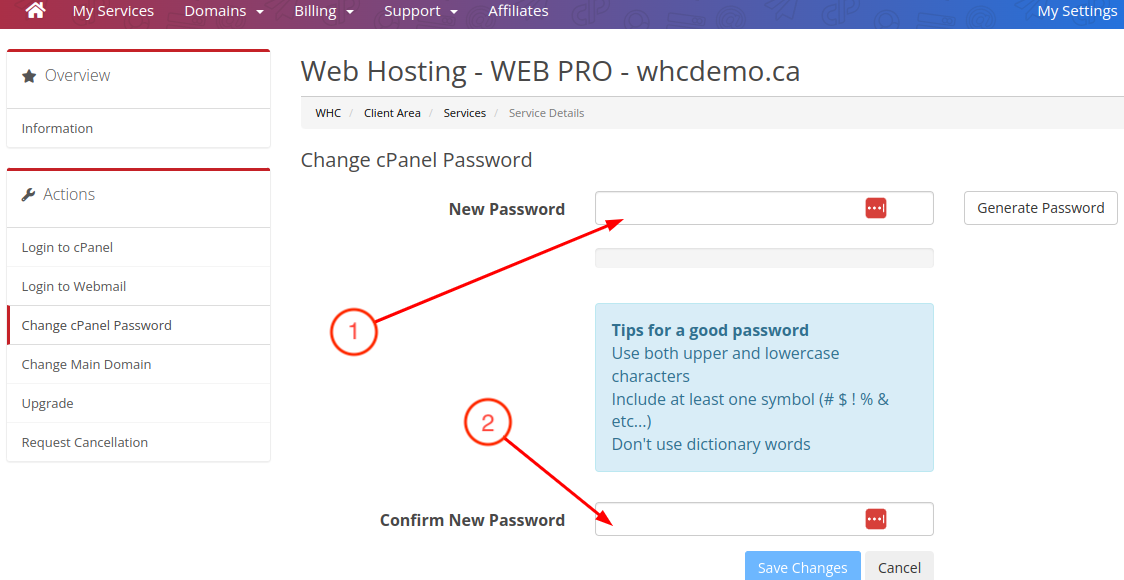
- Click on Save Changes once done.
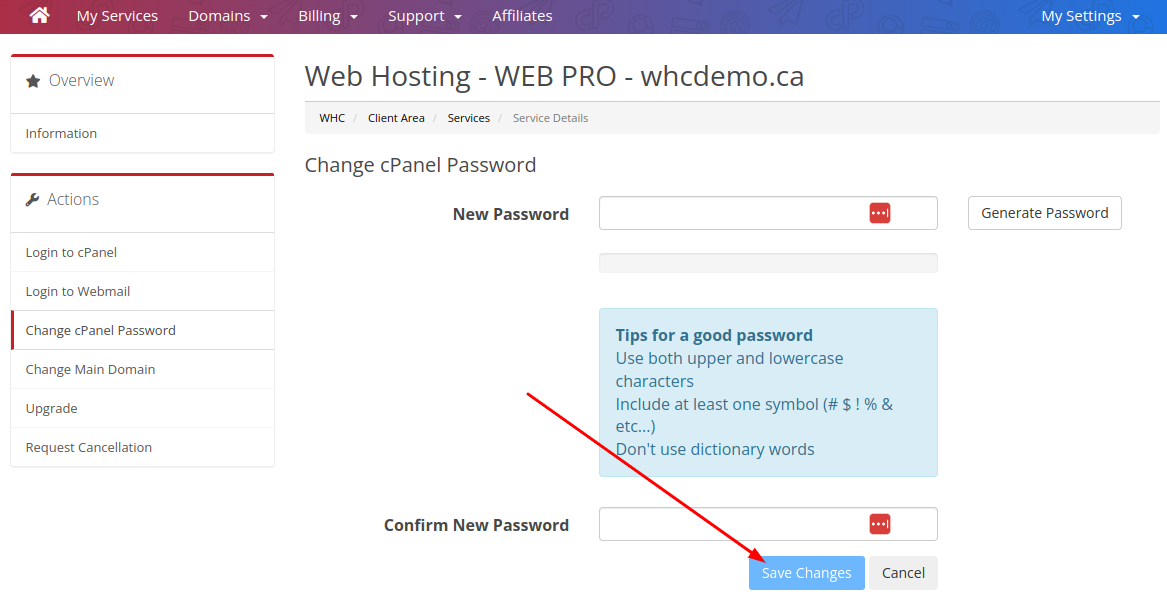
How to Reset Your cPanel Password (WHM)
As an owner of a Reseller, Cloud or Dedicated Server account, you have full control over creating and managing multiple cPanel accounts. These accounts may be for your own use, or you might have clients on your server who each have their own cPanel. Occasionally, a cPanel password may be forgotten, and you might need to reset it. This process is straightforward within WHM, as we’ll demonstrate in the steps below.
- Log in to your WHM.
- Click on List Accounts.
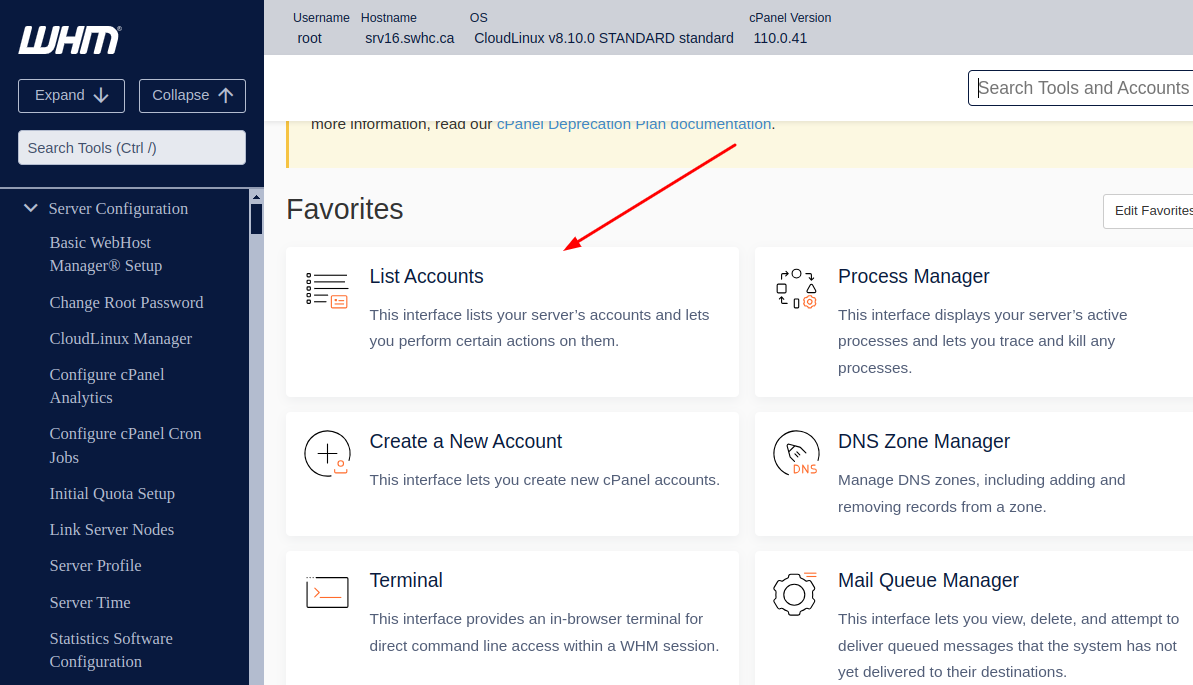
- Type-in the username or domain name of the cPanel account you’re looking for and Click Find.
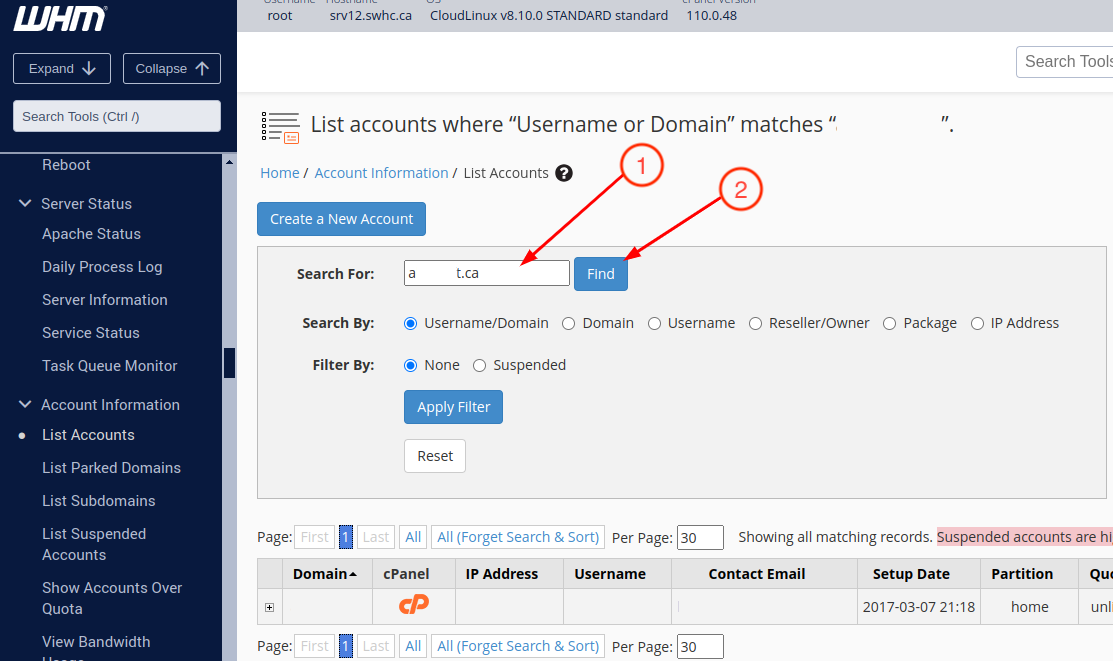
- Click on “+” for the cPanel account to display more features.
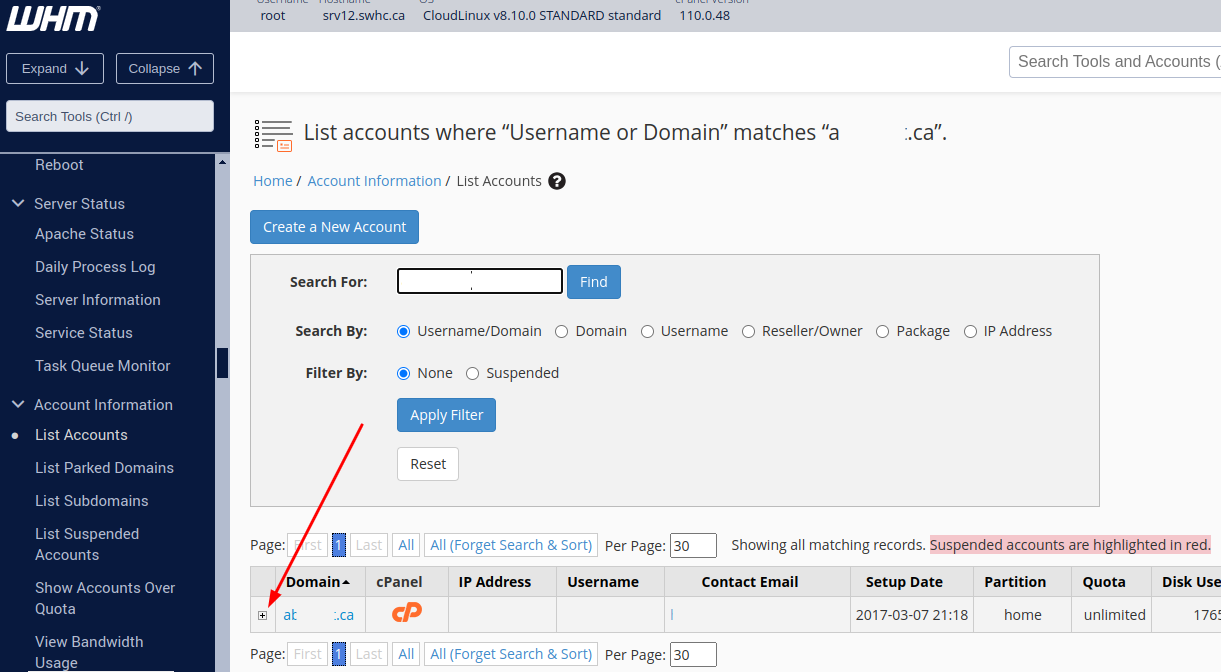
- Enter the new password then click Change.
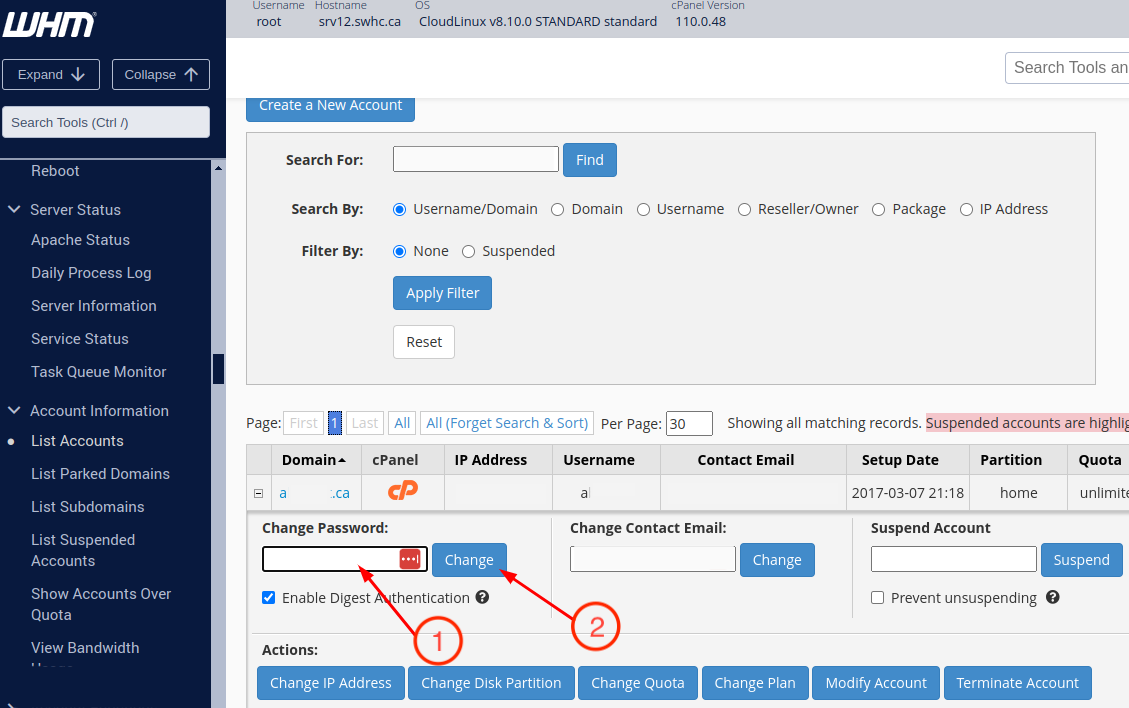
Password Tips for Security
For a secure cPanel password, keep these tips in mind:
- Use a combination of letters, numbers, and symbols.
- Avoid reusing old passwords or common phrases.
- Change your password regularly to keep your account secure.

