How to change the language in cPanel
The cPanel interface is available in several languages.
To change your cPanel language, perform the following steps:
- Log in to your cPanel
- Select the dropdown arrow icon (located next to your username)
- Select Change Language
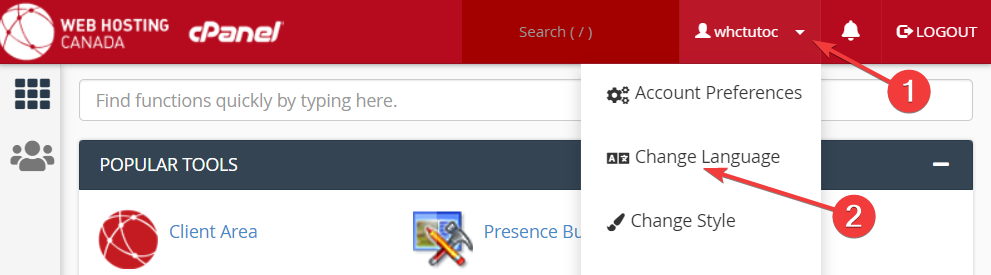
- Click the Select a Language dropdown menu and choose your preferred language
- Click the Change button to save your changes
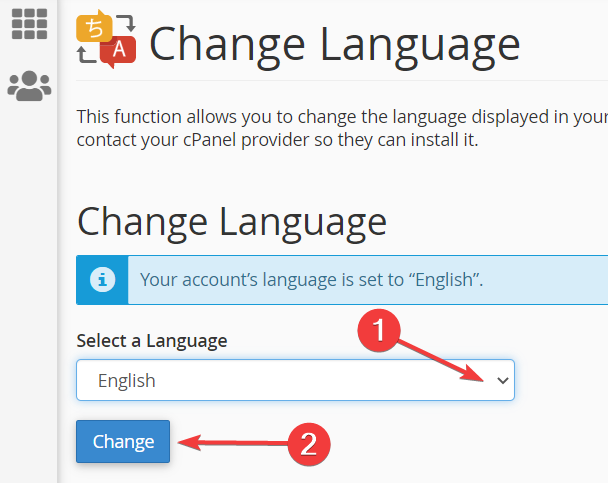
Please note that some parts of the cPanel interface are only available in English. These parts will continue to display in English until cPanel has updated its interface translations.
If you require any assistance, please reach out to our Support team.

